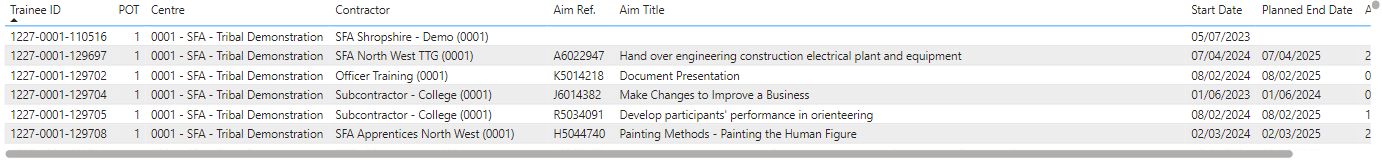Applicants
The Applicants dashboard shows learners on applicant contractors, as well as conversions from applicants to full starters.
Applicant Contractors
To be included on this dashboard, a learner must be on a contractor that is specified as an applicant contractor (or, for the Apps Converted to Starts charts, they must have been moved from an applicant contractor to another contractor). Applicant contractors can be defined via a system configuration option:
-
In Maytas 5, click the M5 button at the top-left and select Options.
-
Select BI on the left (in the Others section).
-
Tick the checkbox for the Contractors to use for applicants option.
-
Enter the contractor ID for each contractor you wish to specify as an applicant contractor, separated by a comma (e.g. 0000-0001-123456,0000-0001-987654). The contractor ID can be found in the CONTRACTORID field on the CONTRACTOR table.
-
Click OK.
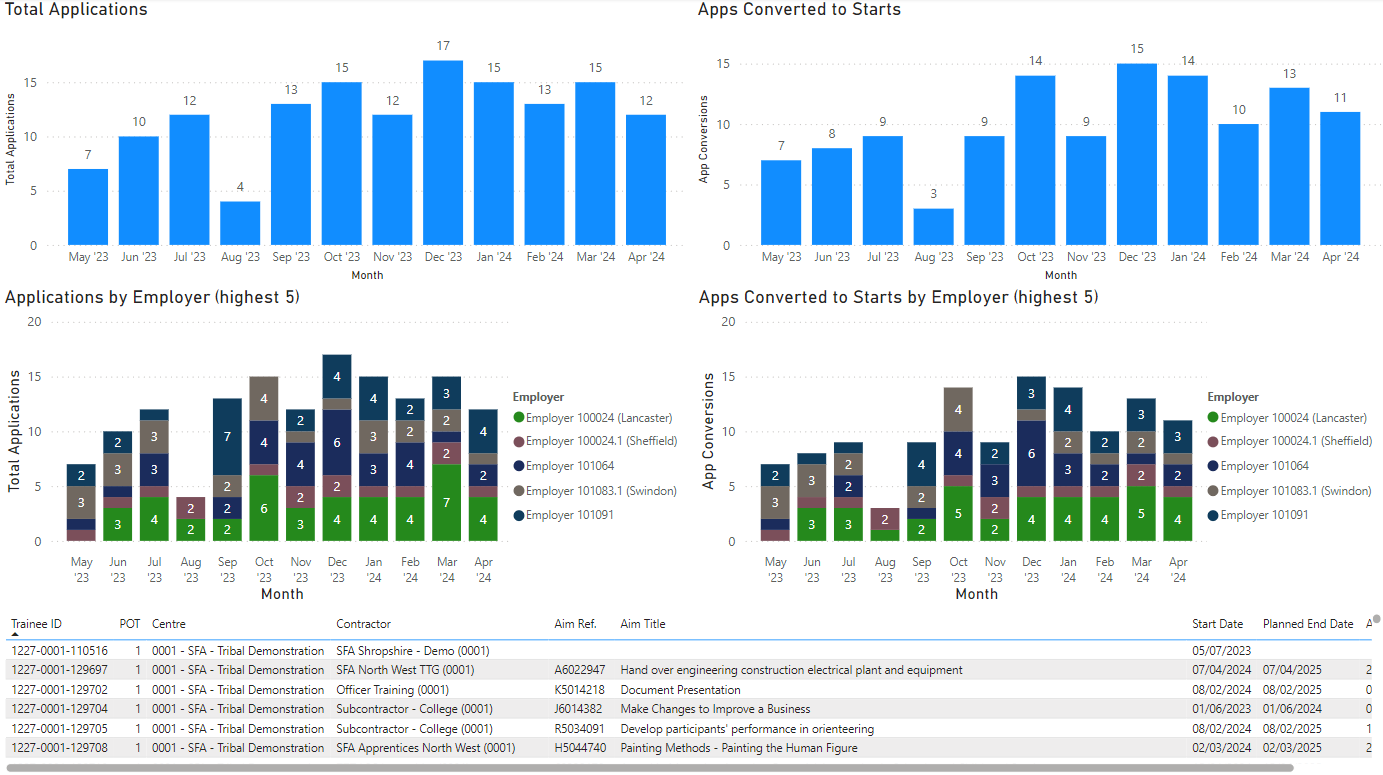
Total Applications
Shows the number of new applications each month, based on the POT start date.
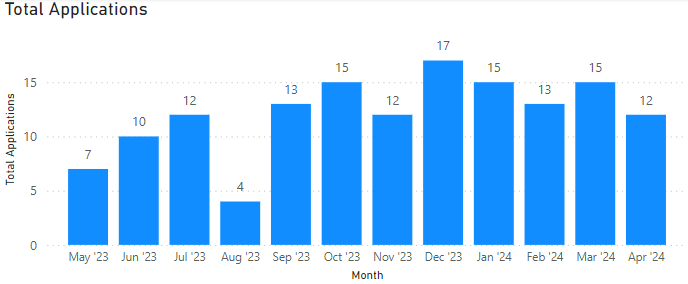
Apps Converted to Starts
Shows the number of applicants who have been converted to full starts each month. An applicant is considered to have converted to a start if:
-
They have a later POT on a non-applicant contractor
OR
-
There is a record in the user changes table showing the contractor was changed from an applicant contractor to a non-applicant contractor.
In the first scenario, the learner is counted in the month of the applicant POT's start date. In the second scenario, as the conversion takes place within a single POT, the learner is counted in the month of the POT start date.
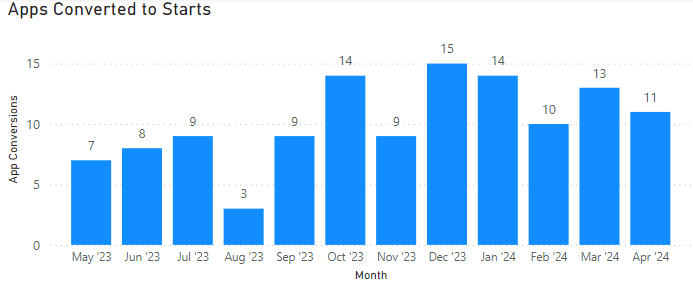
Applications by Employer (top 5)
Shows the number of new applications each month for the top 5 most used employers.
This is calculated by taking all applications for all employers over the past year and then only including the top 5 employers with the most applicants in that timeframe. If there are ties in the numbers, all tied employers and their applicants are shown.
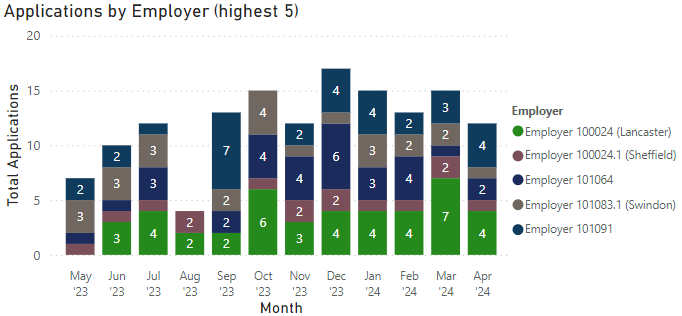
Apps Converted to Starts by Employer (top 5)
Shows the number of applicants who have been converted to full starts each month for the top 5 most used employers. An applicant is considered to have converted to a start if:
-
They have a later POT on a non-applicant contractor
OR
-
There is a record in the user changes table showing the contractor was changed from an applicant contractor to a non-applicant contractor.
In the first scenario, the learner is counted in the month of the applicant POT's start date. In the second scenario, as the conversion takes place within a single POT, the learner is counted in the month of the POT start date.
The top employers are calculated by taking all conversions for all employers over the past year and then only including the top 5 employers with the most conversions in that timeframe. If there are ties in the numbers, all tied employers and their conversions are shown.
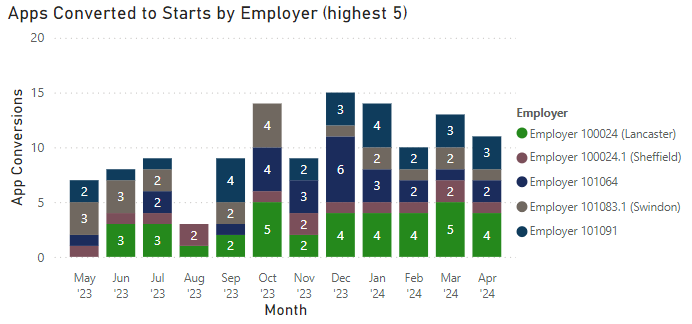
Details Table
Shows the breakdown of learners used on the dashboard. Clicking on a figure in one of the other charts will filter the table by the relevant learners.