How to run SQL scripts in SQL Server Management Studio
Upgrades and configurations sometimes require SQL scripts to be run against the Maytas database in SQL Server Management Studio. This must be performed on a machine which has Management Studio installed and has access to the SQL server where the Maytas database is held.
To run a script:
- Start Management Studio by going to Start | All Programs | Microsoft SQL Server [version] | SQL Server Management Studio.
-
Connect as the Maytas3 user to the SQL server where the Maytas database is held. Please note that you should use SQL Server Authentication, as certain scripts will not run correctly using Windows authentication.
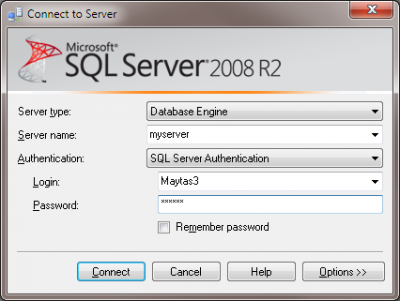
- Go to File | Open | File…
- Browse to and select the SQL script you wish to run and click Open.
- Ensure the Maytas database is selected in the dropdown list at the top left of the screen.
- Click Execute.
The script will now be run.