Current Usage
Administrative users can view who is logged into Maytas. To enable this feature:
- In Maytas 5, go to Tools | Edit Permissions.
- Select the user or group that needs permission.
- Go to the Commands tab.
- Expand the Support section and set the Show current usage permission to Visible.
- Click Apply to save any changes and restart Maytas.
Once enabled, go to the Support tab and click Current usage. A window will appear listing all users currently logged into Maytas.
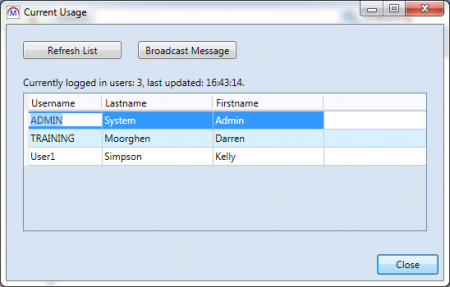
The Refresh List button updates the list of users, and the Broadcast Message button allows you to send a message to all users which will appear in the Announcements section (found at the bottom left of the home screen).