Completed Reviews
The Completed Reviews report shows a summary and drilldown of reviews which have been completed between two date parameters.
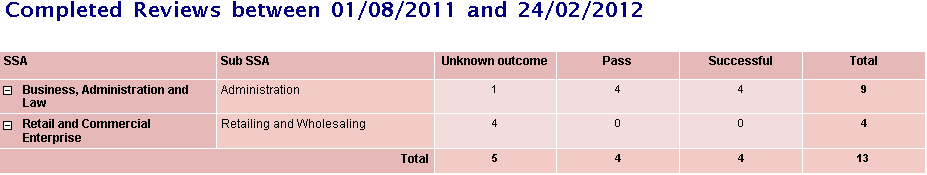
Parameters
- Visit type(s) to use for reviews - This lets you specify the visit type(s) to use for completed reviews. The default is RC (Review Complete).
- Exclude obsolete assessors - When set to Yes, this will remove obsolete assessors from the filter parameters (if assessor is chosen as a grouping). Also, if grouped by assessor, it will group learners with obsolete assessors under a blank grouping.
- Period start / end date – The report filters by reviews which were completed between these two dates.
- Filter / group category 1, 2 and 3 – The filter / group parameters have a dual role. When a category is selected from the list, the report both groups and filters on this. The default values are Centre, Contractor and Scheme.
- Filter 1, 2 and 3 – While the above parameters determine the category to filter by, these corresponding parameters choose the exact data to filter by (e.g. assessors, employers, etc).
- Exclude suspended learners - This includes suspended learners when set to No and excludes suspended learners when set to Yes. By default it is set to No.
- Ready to run - Set this to Yes once you have set all the parameters as required.
Layout
The summary report shows the number of completed reviews between the two dates, grouped by the two custom groupings on the left and review outcome type along the top. Clicking on any part of the report will show the drilldown list of the relevant learners and their review planned and actual dates.
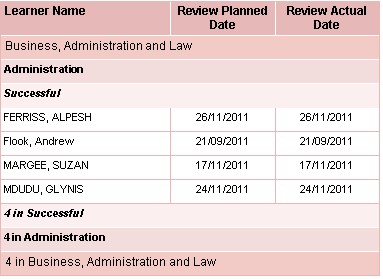
Completed reviews are defined as visits of the type(s) specified in the parameters which have an actual date.