Earned Income Report
This report applies only to English contracts.
The Earned Income report shows the amount of income each learner has brought in to date, multiplied by their total framework progress percentage. Please note that this report is only relevant to Maytas Hub users, as the framework progress percentage is based on Maytas Hub progress data.
The funding information in this report is taken from the Maytas funding views rather than profiling.
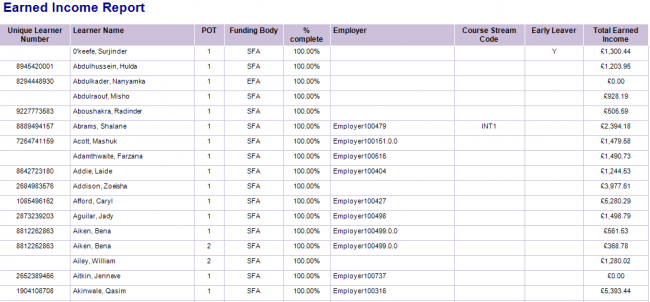
Parameters
- Centre – This can be used to filter by centre.
- Contractor – This can be used to filter by contractor.
- Show/hide early leavers – This can be used to show only early leavers, exclude early leavers or show all learners (the default).
- Show/hide live learners – This can be used to show only live learners, show only leavers or show all learners (the default).
- Funding body - This lets you choose whether to show SFA funding, EFA funding or course funding.
- Exclude learners with no progress – This can be used to exclude learners whose total framework progress percentage is zero.
Layout
The report lists learners, their total framework progress percentage and their earned income (i.e. their total income to date multiplied by their total framework progress percentage).