Income Forecast
This report applies only to English contracts.
The Income Forecast report shows a per-month summary of each learner's total potential income (including achievement and course payments). The funding information is taken from the Maytas funding views, rather than from profiling.
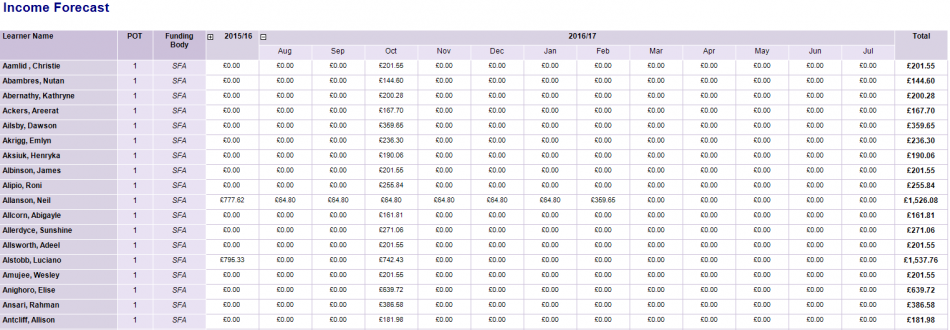
Parameters
- Centre – This can be used to filter by centre.
- Contractor – This can be used to filter by contractor.
- Show/hide early leavers – This can be used to show only early leavers, exclude early leavers or show all learners (the default).
- Show/hide live learners – This can be used to show only live learners, show only leavers or show all learners (the default).
- Years to show – This determines which years the report will show. Due to the large amount of data the report handles, we recommend selecting a maximum of 2 years.
- Scheme / Age group (pre-2013/14) / Age group (from 2013/14) / Provider specified learner monitoring 1 and 2 / Funding model / Payment type - These parameters allow you to filter data by each category. Each parameter has an 'All Values' option.
- Funding body - This lets you choose whether to show SFA or EFA funding (or both).
- Ready to run – Set this to Yes when all other parameters are set (this prevents the report from running automatically on the default parameters).
Layout
The report lists learners on the left and shows years / months across the top. Each year can be collapsed and expanded by using the – and + buttons to the left of them. The total potential income is defined as:
Start payment + OPPs + achievement payments (forecasted if not yet achieved) + roll-up OPPs + course payments.
This includes any subsidiary aims.