Learner List Report
The Learner List report has been designed to be very simple but highly configurable. It produces a list of learners, grouped and filtered by up to three categories, with a specified completion status between two dates.
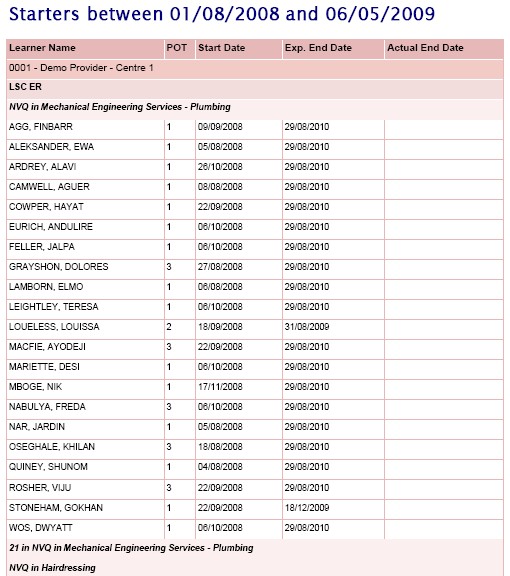
Parameters
- Period start / end date – These are the dates between which the above learners must fit into. For example, choosing a learner type of Starters would show all learners who started between these two dates. By default these take year-to-date values for the current contract year.
- Exclude suspended learners - This will include suspended learners when set to No (the default) and exclude them when set to Yes.
- Exclude obsolete assessors - When set to Yes, this will remove obsolete assessors from the filter parameters (if assessor is chosen as a grouping). Also, if grouped by assessor, it will group learners with obsolete assessors under a No value grouping.
- Row grouping / Row filter 1, 2, 3, 4 and 5 – These let you choose up to five custom row groupings for the report. Each grouping has a corresponding filter option (e.g. grouping by assessor will provide a list of assessors to choose from).
- Learner type – This determines the type of learner you wish to show, such as those currently in training, starters, leavers, etc. The default type is in-training.
- Include additional columns - Allows you to choose additional columns to include on the report (see below for details).
- Include Gateway learners in In Learning category (ILR report only) - When set to No, the In Learning learner type will work as before (i.e. only learners in learning at any point in the specified date range will be included). When set to Yes, learners with the following data will be included in the In Learning learner type, even if the POT termination date is before the date range:
Programme aim funding model = 36
Programme aim completion status = 1 or not entered
Programme aim outcome = 8
- Ready to run – Set this to Yes when all other parameters are set (this prevents the report from running automatically on the default parameters).
Other Features
The list can be ordered dynamically by clicking the  button at the top of the column you wish to order by. You can then alternate between ascending and descending order by clicking the
button at the top of the column you wish to order by. You can then alternate between ascending and descending order by clicking the and
and  buttons.
buttons.
Clicking on a learner’s name will display their Learner Summary Report.
Include Additional Columns
The Include additional columns parameter allows you to choose additional columns to include on the report. The available columns are as follows:
| Field | Used for Learner List Report (England) | Used for Learner List Report LLWR (Wales) |
|---|---|---|
| TRAINEE.EMAIL | TRAINEE.EMAIL | |
| Telephone | TRAINEE.TELEPHONE | TRAINEE.TELEPHONE |
| Mobile | TRAINEE.MOBILE | TRAINEE.MOBILE |
| Contact Address | TRAINEE.ADDRESS1 + ADDRESS2 + POSTTOWN + POSTCODE | TRAINEE.ADDRESS1 + ADDRESS2 + POSTTOWN + POSTCODE |
| LN02 Learner ID | TRAINEE.LLWR_LEARN_ID | |
| Gender | TRAINEE.GENDER | TRAINEE.GENDER |
| Ethnicity | TRAINEE.ETHNICGROUP | TRAINEE.ETHNICGROUP |
| Preferred Method of Contact | TRAINEEPOT2.ILR_PREFERREDMETHODOFCONTACT | |
| ULN | TRAINEE.UNIQUELEARNERNUMBER | TRAINEE.UNIQUELEARNERNUMBER |
| NI Number | TRAINEE.NINUMBER | TRAINEE.NINUMBER |
| UKPRN / LN03 Provider ID | CONTRACTOR.UKPRN21 | CONTRACTOR.ELWA_PROVIDERID |
| Standard or Framework | Checks for a value in TRAINEEDETAILS.SECTORCODE (frameworks) or TRAINEEPOT.ILR_1617_PROG_APP_STDCODE (standards) | |
| Status (in learning, leaver or suspended) |
In Learning - TRAINEEPOT.TERMINATIONDATE is null Leaver - TERMINATIONDATE is not null and TRAINEEPOT2.ILR11_COMPLETIONSTATUS is not 6 Suspended - TERMINATIONDATE is not null and ILR11_COMPLETIONSTATUS = 6 |
In Learning - TRAINEEPOT.TERMINATIONDATE is null Leaver - TERMINATIONDATE is not null and there are no activities in the POT where TRAINEE_LLWR_ACT.COMPSTAT = 5 Suspended - TERMINATIONDATE is not null and there is at least one activity in the POT where TRAINEE_LLWR_ACT.COMPSTAT = 5 |
| ILR Export Status / LLWR Export Status | The date of the latest ILR export where the learner is included and the export was output to a file | The date of the latest LLWR export where the learner is included and the export was output to a file |
| ACT Type |
Checks TRAINEE_ILR_DELFAM_ACT for latest prog aim record (where AIMNO is null) in the POT as follows: - No records have a null ACTTODATE, so the record with the latest ACTTODATE is used - OR out of the records with a null ACTTODATE, the record with the latest ACTFROMDATE is used; |
|
| Main Aim Title | TRAIMDATA.AIMTITLE where TRAIMDATA.MAINORSUB = Main | |
| Level | TRAIMDATA.NVQLEVELV2 where TRAIMDATA.MAINORSUB = Main | |
| App Standard Code | Taken from the programme aim (TRAINEEPOT.ILR_1617_PROG_APP_STDCODE) | |
| Current Age | Calculated from TRAINEE.DOB and the current date | |
| Current Employer | Most recent employer (based on TREMPLOYER.STARTDATE) of type E (Employer) that is currently active | Most recent employer (based on TREMPLOYER.STARTDATE) of type E (Employer) that is currently active |
| Current Assessor | Most recent assessor (based on TRASSESSOR.STARTDATE) of type A (Assessor) that is currently active | Most recent assessor (based on TRASSESSOR.STARTDATE) of type A (Assessor) that is currently active |
| ILR OTJ Planned Hours | TRAINEEPOT.ILR_1920_PHOURS | |
| ILR OTJ Actual Hours | TRAINEEPOT.ILR_2021_ACTHOURS |