Trainee Modules Report (e-track)
The Trainee Module report shows a list of learners and the modules they are training towards.
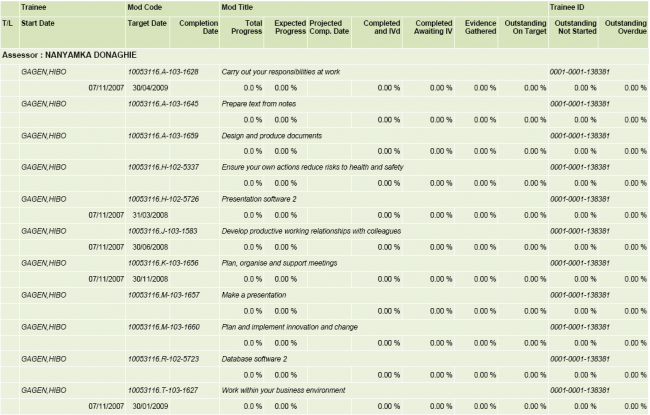
Parameters
- Centres - This filters by the selected centres. All centres are selected by default.
- Exclude obsolete assessors - When set to Yes, this will remove obsolete assessors from the Assessors parameter and exclude learners with obsolete assessors from the results.
- Assessors – This filters by specific assessors (individual or multiple assessors can be selected). All assessors are selected by default.
- Assessor Manager – This filters by specific assessor managers (individual or multiple managers can be selected). All managers are selected by default.
- Assessor Type – This filters by types of assessor.
- Traffic Lights – This filters by learners with different levels of progress, based on the Maytas Hub traffic light system.
- Highlight Trainees – When this is set to Yes, learners are highlighted with their Maytas Hub traffic light colour. Otherwise the standard report colouring is used.
- New Page Per Group – This allows you to start a new page after each group.
- Grouping 1/2/3 – These allow you to group data by assessor, traffic light, category (e.g. base, unit, element, etc), trainee, module or centre. If you do not require a grouping, select None. The default for grouping 1 is Assessor, and None for groupings 2 and 3.
- Order Trainees Within Group By – This lets you choose how to order the data within the groupings. The default selection is Trainee.
- Start Date From / To – These are the dates which module start dates must fall between in order to be shown on the report. By default, the start from and to dates are 01/01/1980 and 01/01/2100 respectively, in order to show all relevant modules.
- Completion Date From / To – These are the dates which module completion dates must fall between in order to be shown on the report. By default, the completion from and to dates are 01/01/1980 and 01/01/2100 respectively, in order to show all relevant modules.
- Target Date From / To – These are the dates which module target completion dates must fall between in order to be shown on the report. By default, the target from and to dates are 01/01/1980 and 01/01/2100 respectively, in order to show all relevant modules.
- Module Categories – This filters by module categories (base, unit or element).
- Include No Start Date – If this is set to No, only modules with a start date are shown. If it is set to Yes (default), the Start Date From / To parameters allow modules with no start date.
- Include No Completion Date – If this is set to No, only modules with a completion date are shown. If it is set to Yes (default), the Completion Date From / To parameters allow modules with no completion date.
- Include No Target Date – If this is set to No, only modules with a target date are shown. If it is set to Yes (default), the Target Date From / To parameters allow modules with no target date.
- Overdue Units Only – When this is set to Yes, only overdue units are shown. Otherwise overdue and on-schedule units are shown.
- Include No Assessor – If this is set to No (default), only learners with an associated assessor are shown. If it is set to Yes, learners with no associated assessor can be shown.
- Only show live learners – This allows you to only show live learners in the report.
- Exclude suspended learners – This allows you to exclude suspended learners from the report.
- Ready to run - Set this to Yes when the report is ready to be run.