ABI Frameworks Editor
The ABI Frameworks Editor can be used to group objectives under a single route for use with the Awarding Body Interface (ABI). To open the ABI Frameworks Editor in Maytas 5, go to Tools on the toolbar and click ABI Frameworks Editor.
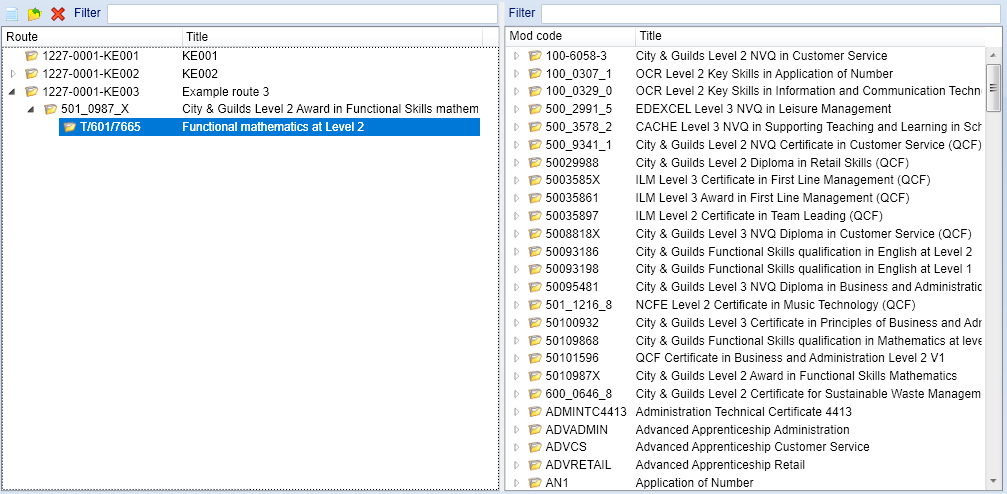
Create a Route
-
Click the
 button.
button.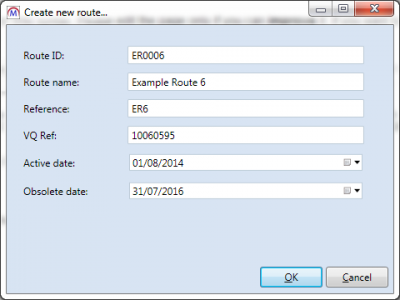
- Enter a route ID and route name. You can also optionally enter a reference number, VQ (i.e. aim) reference and active / obsolete dates.
- Click OK when finished.
The route will now be shown on the left side of the screen.
You can add modules to a route simply by dragging the module from the right-hand side of the screen onto the route (click OK on the message that appears). The route can then be expanded to see the modules underneath it. If you need to remove certain parts of the module, this can be done by selecting the relevant module, unit or element and clicking the  button (click OK to confirm).
button (click OK to confirm).