Aim Level Progressions Summary
The Aim Level Progressions Summary report shows a summary of main aims which have progressed to a higher aim level from one POT to the next. In functional terms, this means the report includes POTs where the main aim level is higher than on the previous POT. For example, if a learner has POT 1 with a main aim level of 1 and a POT 2 with a main aim level of 2, POT 2 would be included in the report. The aim level is taken from the LARS/LARA/LAD (in that order of preference). The report interprets aim levels of E, M, U and X as level 0, and level H is interpreted as level 9. All other levels remain as they are in the LARS/LARA/LAD.
Clicking on a figure will drilldown to the Aim Level Progressions report.
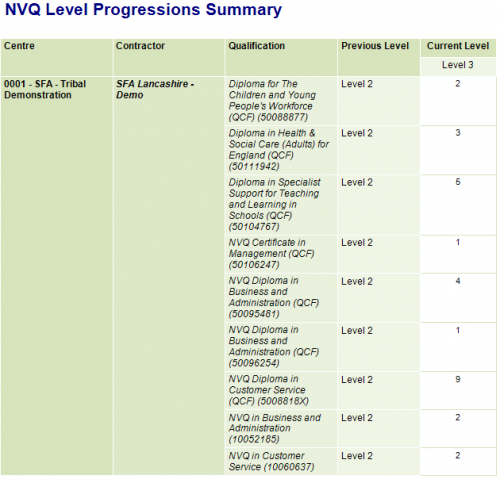
Parameters
- Ready to run – Once you have selected the other parameters, set this to Yes and click View Report. Please note that this is to prevent the report running automatically before parameters have been selected, as this happens when all parameters have default values set.
- Exclude obsolete assessors - When set to Yes, this will remove obsolete assessors from the filter parameters (if assessor is chosen as a grouping). Also, if grouped by assessor, it will group learners with obsolete assessors under a No value grouping.
- Grouping 1, 2 and 3 – These let you choose the categories to group by (the defaults are centre, contractor and scheme).
- Filter 1, 2 and 3 – While the above parameters determine the category to group by, these corresponding parameters allow you to filter by specific values in each group.
- Start / End date - The report filters on main aims which started between the two date parameters.
- Progressed from / to level - These two parameters allow you to specify the aim levels that learners progressed from and to. For example, if you wanted to show learners who progressed from level 2 to level 3, you would set the from parameter to level 2 and the to parameter to level 3. If you wanted to show learners who progressed from level 2 to any higher level, you would set the from parameter to level 2 and the to parameter to all levels. By default, both parameters are set to all levels, which means progressions to and from any level are included. Please note however that the progression must be to a higher level (e.g. if POT 1 and POT 2 are both level 2, this would not be counted as a progression).
Layout
The report shows counts of progressions grouped by the selected grouping categories. The data shown on the report is from the POTs that learners have progressed to, not the POTs that learners have progressed from.