ILR Field Reference
The ILR Field Reference report shows where ILR fields map to in the Maytas database, along with any notes regarding how fields are handled for the ILR export.
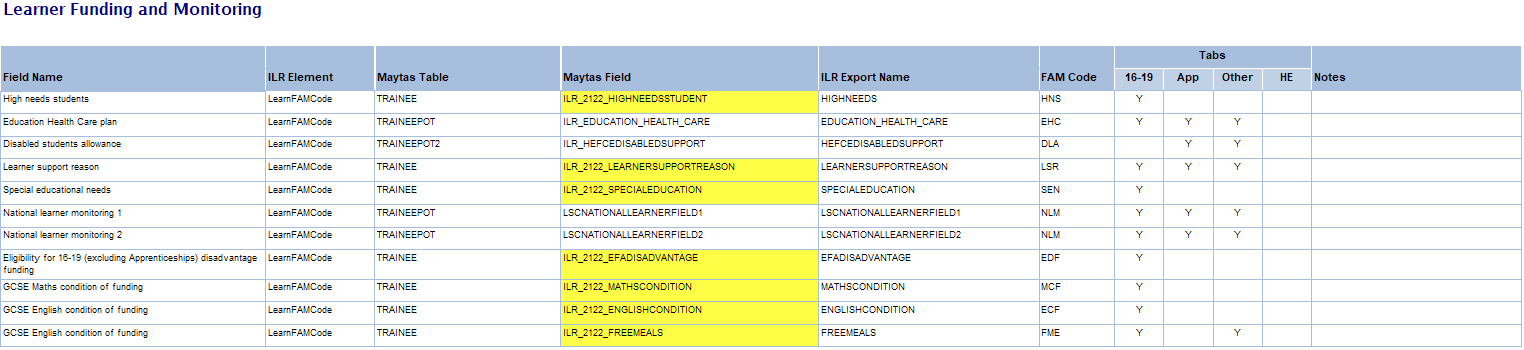
Parameters
- Contract year - This lets you choose which ILR year to show, going back to 2019/20.
- Versions - This lets you choose how to show revisions between versions of the ILR field references for the selected year. The options are:
- Only show latest version of each field - This is the default option, which shows everything as it currently stands.
- Show all field revisions - This will list all changes between versions. Each change is highlighted and colour-coded to a particular version. This can be useful if, for instance, you need to identify whether the location of a field in the database has changed.
- Version x - This lets you choose a specific version to show.
Layout
When the report is run, the first page shows the version key, which lists each version of the field references for the selected year and the changes that were made. Each version is colour-coded, and throughout the report various fields are highlighted based on the version in which they were updated. In some cases only certain columns are highlighted - e.g. if the Maytas Field is highlighted, that indicates a new database field has been created; if the App tab column is highlighted, that indicates the field has been added or removed from that tab compared to the previous version, etc. If an entire row is highlighted, that indicates that it is a new field that has been introduced to the ILR.
You can click on a version in the key to view only the changes for that version.
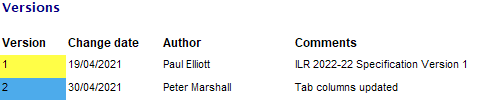
The rest of the report lists all the ILR fields, with each ILR entity listed on a separate page. You can click on any field name to go to the ILR specification page for that field.
To download a copy of the report, it is recommended to export it to Excel. This will produce a separate worksheet within the Excel file for each ILR entity.
Columns
- Field Name - The display name of the ILR field. Clicking this will open the ILR specification page for the field in a browser.
- Updated in Version - Shows the version in which the field was last updated. This will only appear if the Show all field revisions option is selected in the Versions parameter.
- ILR Element - The reference name used in the ILR for the field. There are some cases where the same ILR element name is used for multiple Maytas fields - e.g. ESMCode is one field in the ILR which uses a series of codes to determine which employment monitoring status it refers to, whereas in Maytas each code is represented by a separate field.
- Maytas Table - The table where the field is stored in the Maytas database.
- Maytas Field - The column where the field is stored in the Maytas database.
- ILR Export Name - The name used to refer to the field in the Maytas ILR export.
- FAM Code - The funding and monitoring (FAM) code which the field refers to (only applicable to certain entities). Note that this is also used for showing codes in entities with similar data structures, such as employment status monitoring (ESM).
- Tabs - Shows which tabs the field appears on (16-19, App, Other or HE).
- Notes - Any notes regarding the field.