Pipeline Item Summary Report
The Pipeline Item Summary report shows a comprehensive set of details regarding a specific pipeline item.
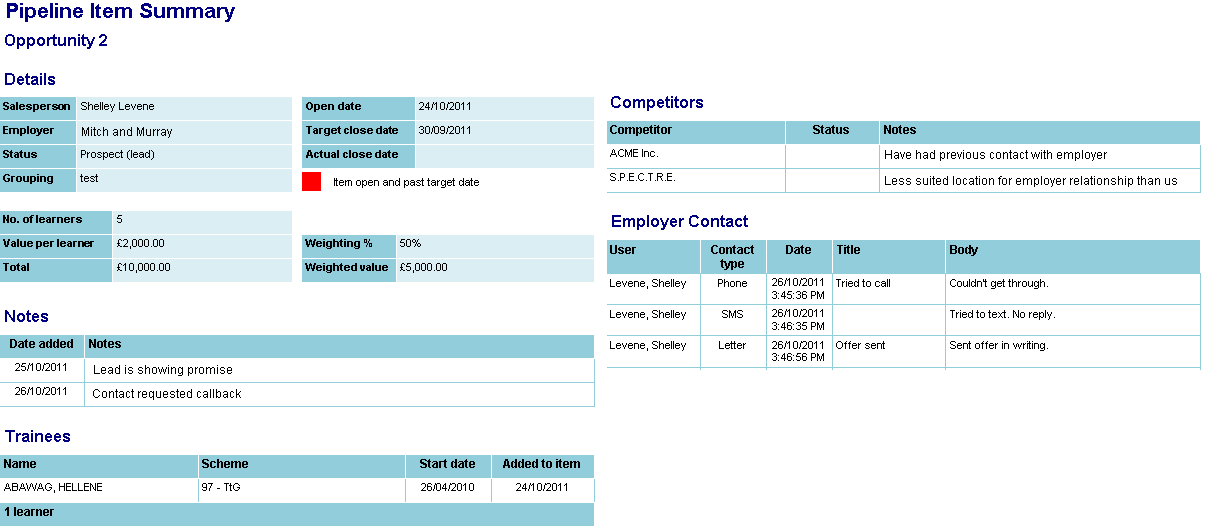
Parameters
- Pipeline Item - This lets you choose the item to show in the report.
Layout
The report shows the basic item details at the top. There is a colour-coded status which shows blue when an item is open and before its target date, red when an item is open and after its target date and green when an item is closed.
Under this are a number of tables which only display if data is available for them. The tables are Notes, Trainees, Competitors and Employer Contact, and they correspond to the tabs when a pipeline item is opened in Maytas 5.