Learner Self Registration
If a learner does not have a Maytas Hub account, an option can be enabled which allows learner's to register themselves and gain an account. To enable this:
- In Maytas Hub go to Settings on the toolbar and click System configuration.
- Select Admin on the left (under the Maytas Hub Online heading).
- Scroll down to the Learner Self Registration section. There are two settings:
- Self Register Text - This is the text that will be displayed on the Maytas Hub login screen.
- Enable Self Registration - Set the toggle box to ON to enable self registration.
- Scroll back up to the General section and locate the Email body for new trainee web users setting. This is the email that will be sent to learners after they have registered. Amend the email body as required.
- Click Save when finished.
The text and link will now appear on the Maytas Hub login screen:
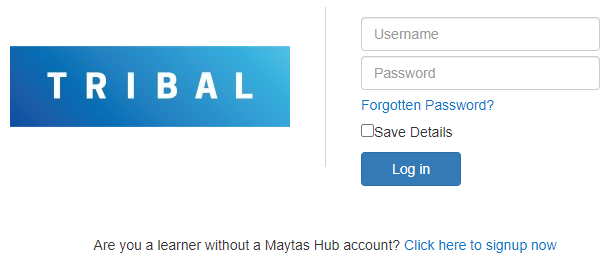
When a learner clicks the link, they will be taken to a registration form:
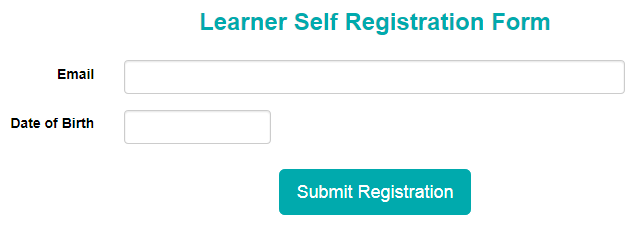
For the registration to be successful, the email address and date of birth must match the data in the database for the learner's record (i.e. from the TRAINEE table). Once registered, an email will be sent to the learner with their login details.