System Config Editor
The System Config Editor is where configuration options for Maytas Hub are managed. To access the editor, go to Settings on the toolbar and click the System configuration button.
The configs are categorised by product on the left. Select a category and the relevant configs will appear on the right. Some configs have an information icon next to them – hover the mouse over this icon to view further details about the config.
The tick box next to each config indicates whether it is present in the system. If you wish to edit a config, first tick the box if it isn’t already. Un-ticking a box will delete the config when you save your changes (if it is deleted, it can be re-added at a later date).
There are several types of config:
-
On/Off Switch – These configs are simply switched on or off. Once the config’s box is ticked, simply click the on/off button to toggle between the two.

- Dropdown Lists – For these configs, choose the appropriate option from the list.
-
Option Lists – For these configs, tick the options which apply.
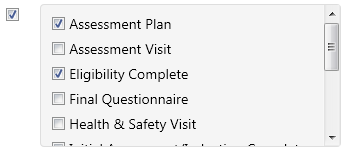
- Text - Enter the appropriate text.
Click Save to save any changes.