Terminology Settings
The following terminology can be renamed across Maytas Hub:
- Trainee
- Assessor
- Employer
- Framework
- Qualification
- Unit
- Element
- Visits
- QCF points
All labels, menu items and buttons are updated when the terminology is changed. Please note that lookups and reports are not changed. By default, QCF points is already changed to Credit Value.
To change the terminology in Maytas Hub:
- Click the More button and select Settings.
- Click System configuration.
-
Select Terminology on the left.
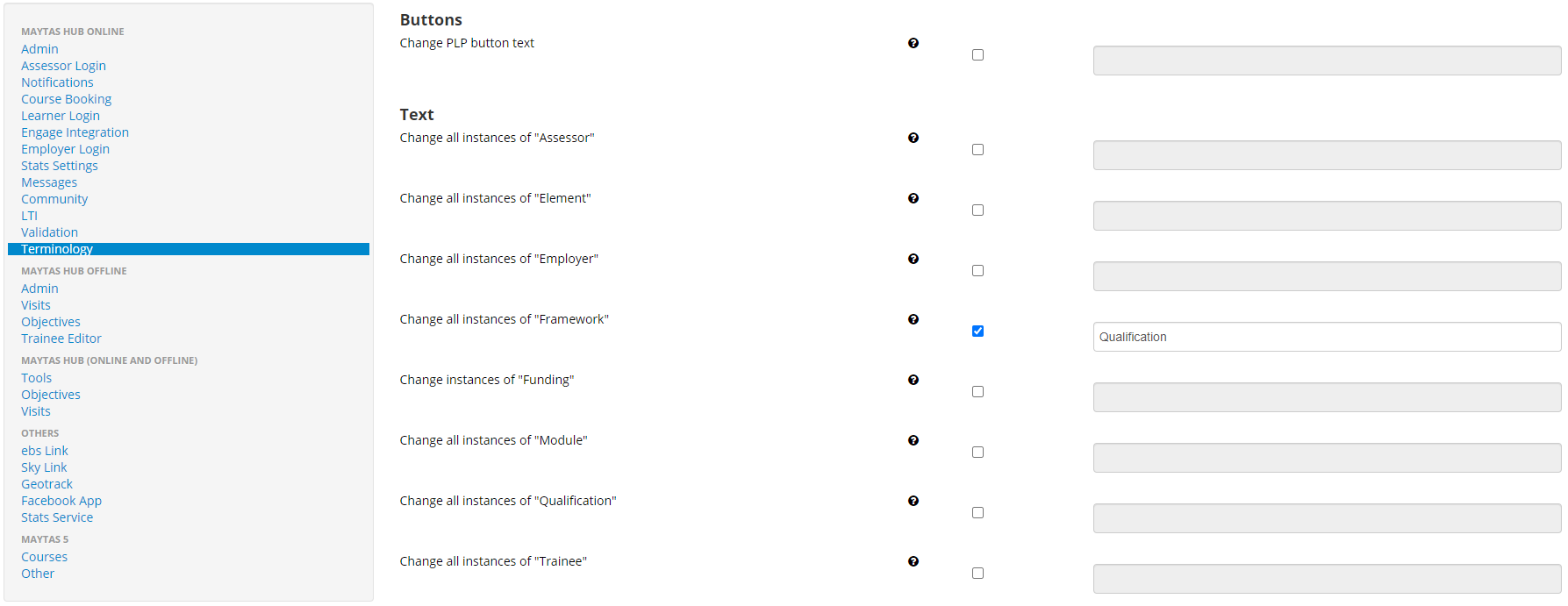
-
Tick the box next to the term you wish to change and enter the new term.
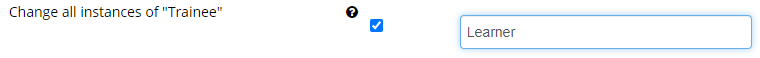
- Click Save.
-
Restart Maytas Hub for the change to take effect.
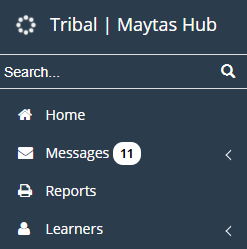
In this example, the default term of Trainees now reads Learners.