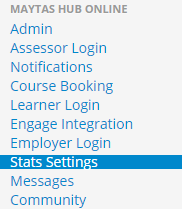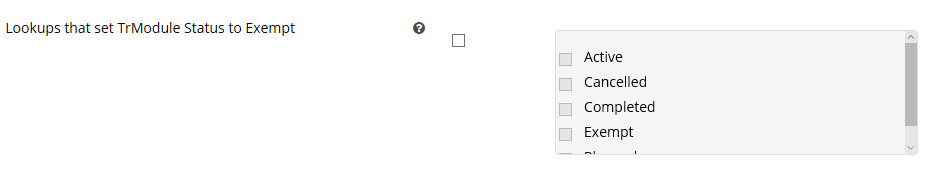Maytas Hub Module Weightings
Overview
This guide provides an overview of how you can configure weightings against modules to provide accurate Maytas Hub progress.
The values you enter against modules are NOT percentages. These are the proportional values of the total framework.
For weightings to be applied correctly, all modules require a relative weighting. In lieu of a weighting value, Maytas Hub will attempt to provide a default value which may impact your overall progress percentages.
If you require a module to have a zero weighting, you will need to record a value of 0. Do not leave this value blank.
Guidance
Relative weighting values should be entered against modules in Maytas or Maytas Hub.
Maytas
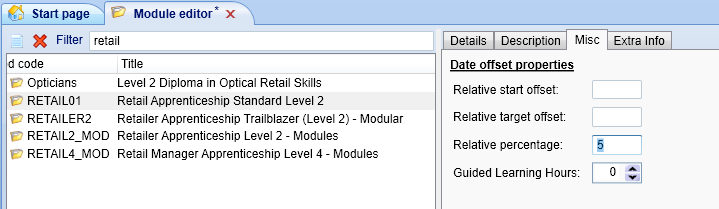
Maytas Hub
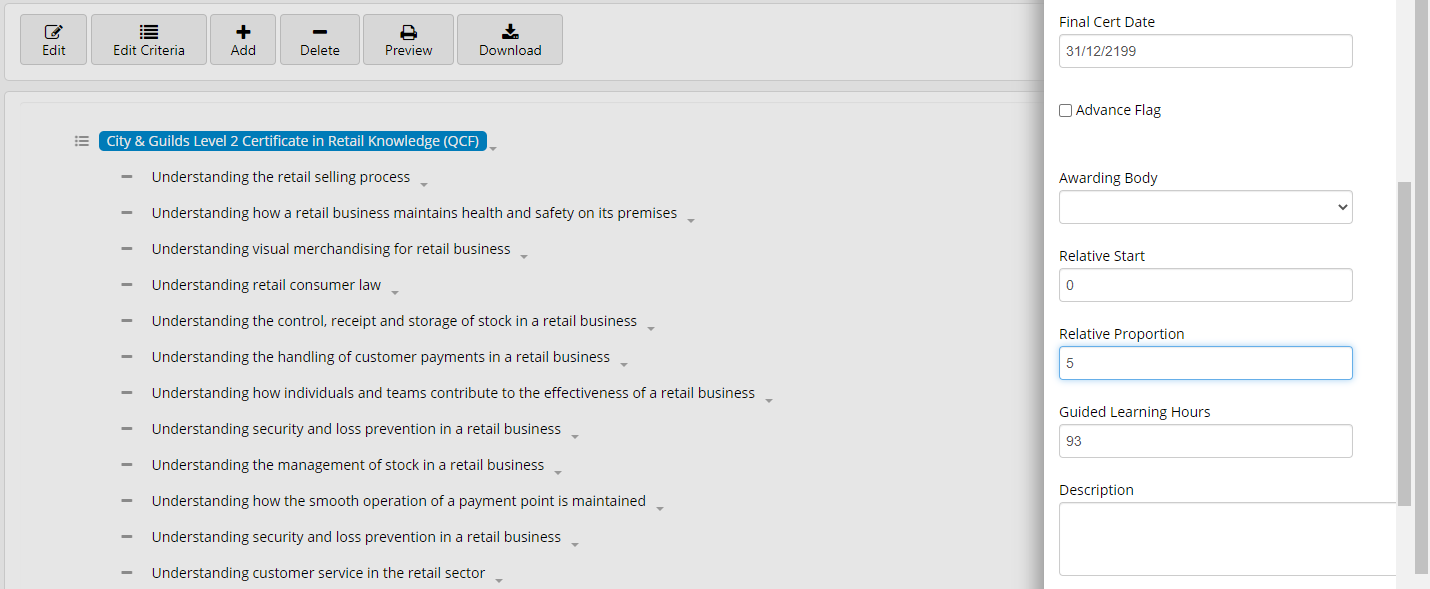
| Module | Weighted Value |
|---|---|
| Business Administration L2 | 5 |
| Maths Functional Skill L2 | 1 |
| English Functional Skills L2 | 1 |
Based on the weighted values shown above we will now work through an example to demonstrate how Maytas Hub will calculate progress:
- If the Business Administration L2 qualification is completed Maytas Hub will show a total framework progress of 71.4%
- If the Business Administration L2 and the Maths Functional Skill L2 is completed Maytas Hub will show a total framework progress of 85.7%. The total framework progress is comprised of:
- Business Administration L2 – 71.4%
- Maths Functional Skill L2 – 14.3%
The framework progress is calculated as follows:
- The framework comprises three elements with a total weighted value of 7 (5 + 1 + 1).
- The following sum will calculate the Business Administration percentage:
- 5 / 7 * 100 = 71.4%
- The following sum will calculate the Maths Functional Skill L2 percentage:
- 1 / 7 * 100 = 14.3%
- The following sum will calculate the English Functional Skill L2 percentage:
- 1 / 7 * 100 = 14.3%
Example 1
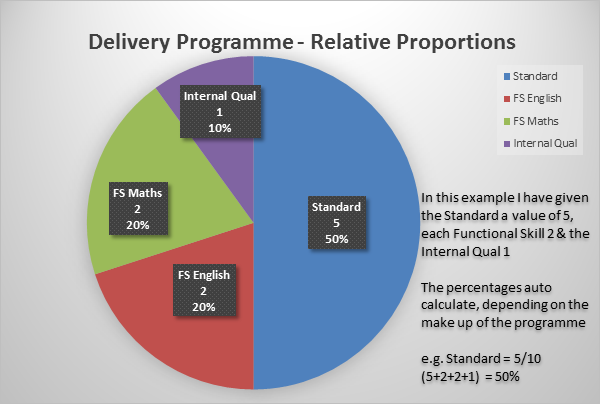
Example 2
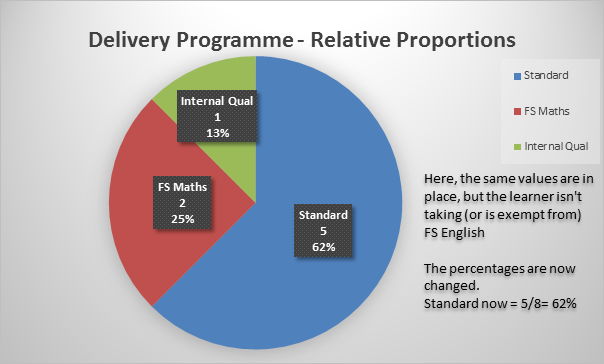
Standards - Working towards Functional Skills
If you are delivering Apprenticeship Standards which require a learner to work towards functional skills, but not complete these, we advise that you create a module status of Working towards and set this to exempt in the Maytas Hub config.
In this scenario you can still associate a weighting with the Functional Skill but the progress will not contribute towards the overall framework progress.