Reports
The Reports screen is where Reporting Services reports are run. It can be accessed by going to Reports on the toolbar.
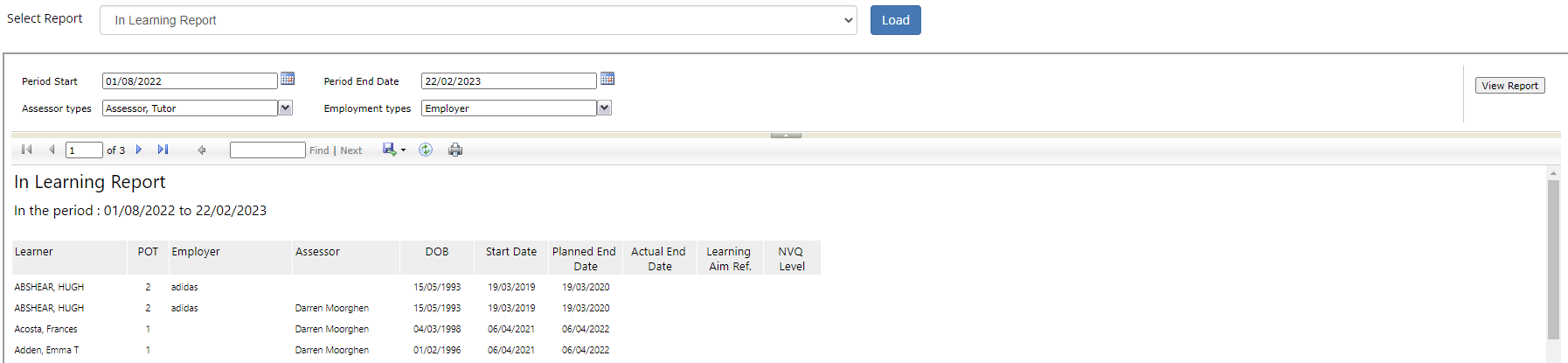
To run a report, simply select it from the list and click Load.
The Analysis tab lets you view simple list reports:
- Report on – This lets you report on learners in-training, starters, framework achievements or NVQ achievements.
- Centre – This lets you filter by all centres or a specific centre.
Clicking More options allows you to choose the following additional options:
- Period to report on – This lets you run the report for the current year, current month, last year or last month, or between two custom dates.
- Groups to show – Selecting these categories will group the report by each of them.
Click Save to save any changes, or Cancel to abandon the changes. Click Refresh to run the report.