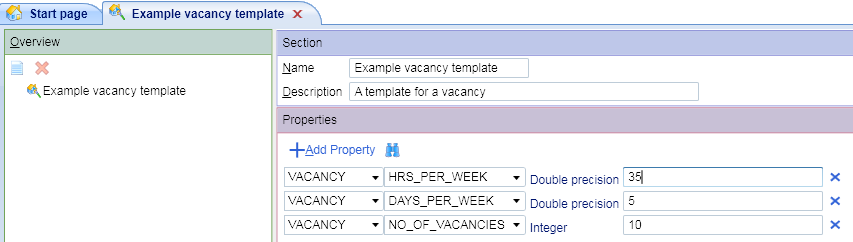How to Create a Vacancy Template
- In Maytas 5, go to Tools on the toolbar and click Browse Templates.
- Click Vacancy on the left and double-click New.
- Enter a name and description for the template.
- Now the field defaults must be set. Click Add Property.
- Choose VACANCY from the first dropdown box. From the second dropdown box, choose the field you wish to set a default value for in the template.
- Enter the value in the box to the right. Please note that if it is a lookup field, you should enter the short string value.
- Repeat steps 4 to 6 as required to add additional fields.
- Click Apply on the ribbon when finished.