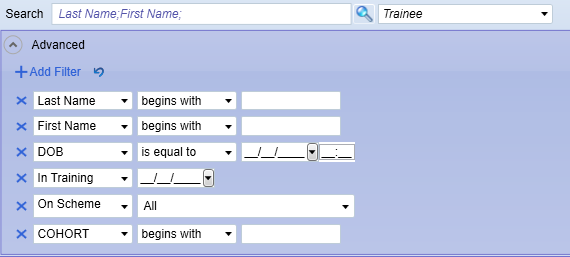5.30 SP1 Maytas LLWR Release Notes
Note regarding submissions
We would like to remind providers to create a submission early and check for any errors using reports from LLWR-Inform. Providers should also remember to download their ULI file. After submission to the DfE, providers should check that data has submitted correctly using the available reports. Providers should check that all their expected starts and completions are submitted correctly.
Our support desk gets extremely busy in the days prior to the submission deadlines, and although we try and prioritise submission-related queries, we cannot guarantee assistance if queries are sent late. If you do encounter any issues, please ensure that you contact Maytas Support as soon as possible, as we can only rectify issues of which we are aware. We also recommend checking Maytas Communities regularly for information on any known issues and solutions. Tribal cannot be held responsible for any issues caused by your failure to comply with this advice
Technical specification
The latest Maytas and Maytas Hub technical specification can be found here.
Once the upgrade has been completed, the version number should be checked to ensure it has been successful.
- Start Maytas and go to Support on the toolbar.
- Click About.
- The version numbers should read 5.30.9320.2. If you have any other version, please ensure you have followed the upgrade instructions correctly. If you require assistance, please contact Maytas Support.
It is the responsibility of customers to ensure that users carry out any required user acceptance testing and sign off on the upgrade.
Complete the Upgrade
Features Added in the Upgrade
These are the main updates in the upgrade:
- New Cohort field
- Fixes to a number of issues
Maytas 5 Version 5.30.9320.2 Release Notes
Cohort Field
A new Cohort field has been added to the Trainee POT table (TRAINEEPOT.COHORT) to support the grouping of learners by cohort.
The field can be added to the list of search fields for learners:
-
Go to Tools on the toolbar and click the Fields button.

-
The Browse Search Fields window will appear. Select Trainee on the left.
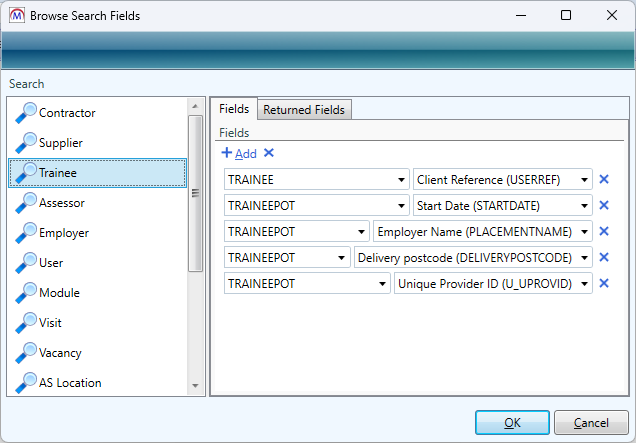
-
The fields currently included for learner searches will be shown on the right. Click the Add button to add a new field.
-
Two blank dropdown boxes will appear for the table and field. Select TRAINEEPOT in the first box and COHORT in the second box.
-
Click OK.
The Cohort field will now be a search option when searching for learners.