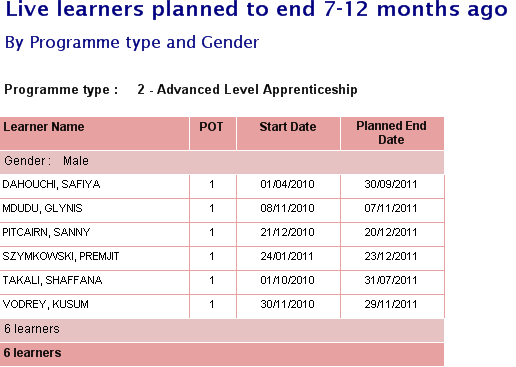Number of Months Unfunded
The Number of Months Unfunded report shows learners who have recently become unfunded, learners who will become unfunded in the current month and learners who are soon due to become unfunded. It shares similarities with both the Learners Nearing Completion and Funded/Unfunded reports, with the intention of it being a simpler overview of when learners are becoming unfunded.
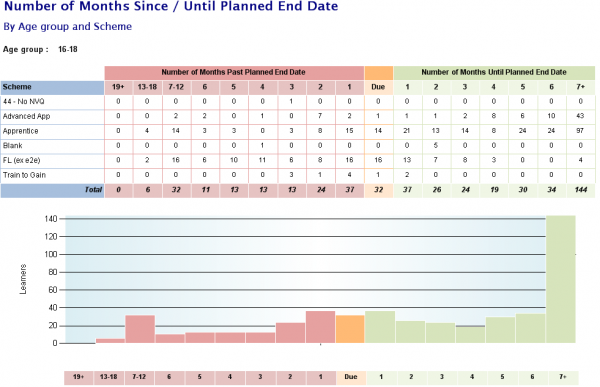
Parameters
- Ready to run – Once you have selected the other parameters, set this to Yes and click View Report. Please note that this is to prevent the report running automatically before parameters have been selected, as this happens when all parameters have default values set.
- Exclude obsolete assessors - When set to Yes, this will remove obsolete assessors from the filter parameters (if assessor is chosen as a grouping). Also, if grouped by assessor, it will group learners with obsolete assessors under an Unknown grouping.
- Grouping 1 and 2 – These let you choose the categories to group by (the defaults are contractor and scheme). Grouping 1 has a separate page for each value in the group – in the above screenshot, for example, there is a separate page for each age group. Grouping 2 lists each group value on the left-hand side of the table.
- Filter 1 and 2 – While the above parameters determine the category to group by, these corresponding parameters allow you to filter by specific values in each group.
Layout
The report shows a table of live learners and when they will (or have) become unfunded, based on the main aim planned end date (TRAINEEPOT.FUNDINGEXPIRYDATE04). This is organised by months, with the red section showing the number of months learners have been unfunded, the orange section showing learners who will become unfunded in the current month and the green section showing the number of months in which learners will become unfunded. Grouping 1 shows a separate page for each group value and Grouping 2 shows the group values on the left of each table. Underneath each table is a bar graph to give a visual representation of when learners are becoming unfunded.
Clicking on a value in the table will show a drilldown detailing the relevant learners.