Profile Summary Report V2
The Profile Summary Report V2 shows the actual number of learners in training compared to the budgeted number of learners over a period of time.
Please note that the funding information in this report is taken from profile measurements in Maytas 5.
The report is called V2 because the original version of the report looked at profile measurements from Maytas 3, which were separate to Maytas 5 profiles.
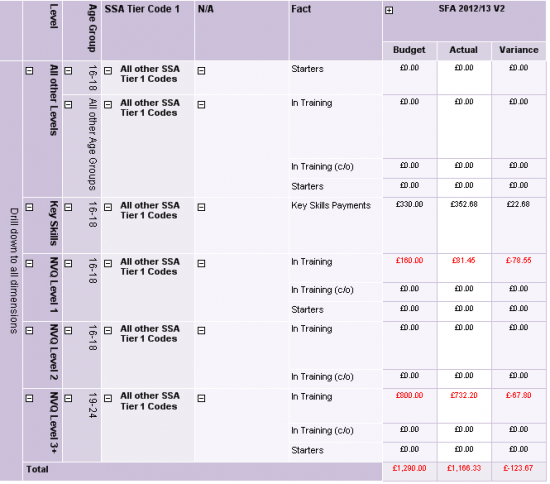
Parameters
- Centre – This filters by the selected centres. All are selected by default.
- Profile – This allows you to choose the profile you wish to report on.
- Measurement – This allows you to choose the measurement you wish to report on. The list of measurements is limited by the profile selected.
- Show volumes or values - This allows you to show either volumes (i.e. the budgeted and actual number of learners) or values (i.e. the budgeted and actual financial value of learners).
Layout
The report has groupings on the left and the actual values on the right. The values are initially grouped under the contract year, but clicking the button next to the year will expand it to show each contract period. For each line there are Budget \ Actual figures. The Variance value is the actual minus the budget (e.g. a variance of 2 means there are 2 more learners than budgeted for). Negative variances are coloured red so that areas with shortfalls can be seen at a glance.
Clicking on an Actual figure will display the Profile Transaction report V2 for those learners. You can also click on any grouping, description, period or contract year to display the Profile Transaction report for all the learners in the relevant area.