5.30 Release (July 2025)
The 5.30 release contains numerous updates to Maytas and Maytas Hub and is packed with lots of useful features for all customers.
Release Notes
Maytas Main Features
Statutory ILR and LLWR updates for 2025/26
Maytas has been updated for the 2025/26 ILR and LLWR specifications so that new and continuing learners can be entered and exported.
Off -the-Job Training Updates
The off-the-job training hours calculation has been updated to match the latest guidance, which is now different for learners with a start date on or after 01/08/2025.
Additionally, the OTJ hours calculation can now be made to use the practical period end date in place of the expected completion date.
Maytas Hub Main Features
Default Permissions Group
Assessor, Trainee, Employer and Employer Contact user types can now be assigned a default permissions group, so that new users of that type are added to the default group.
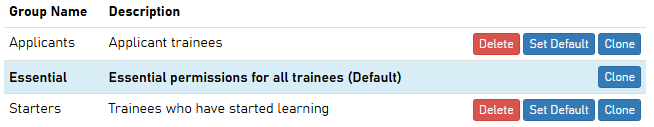
View Details - Resend Email
The email field that is used for determining the recipient address when sending out password reset emails can now be set in a configuration option.
By default (i.e. if the config is not set), the field TRAINEE.EMAIL is used.
Any field used for email addresses can be specified from the tables TRAINEE, TRAINEEPOT, TRAINEEPOT2, TRAINEEINFO, TRAINEEDETAILS or TRFRAMEWORK.
Data Collection - Default Grid View for Forms / Skill Scans to Complete
When a user has data collection forms or Skill Scans to complete and these are displayed to them in a modal pop-up window, the items to complete can now be defaulted to display in the grid view rather than the list view.
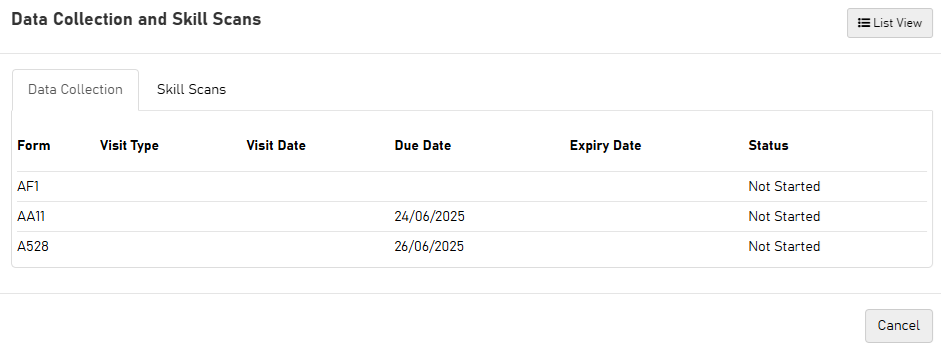
Assessor Dashboard - New Learners Widget
The assessor dashboard now includes a New Learners widget which shows how many learners have been added to the assessor's caseload recently. The dropdown box at the top-right of the widget can be used to show new learners in the last week, in the last month or since a date that the user can specify.
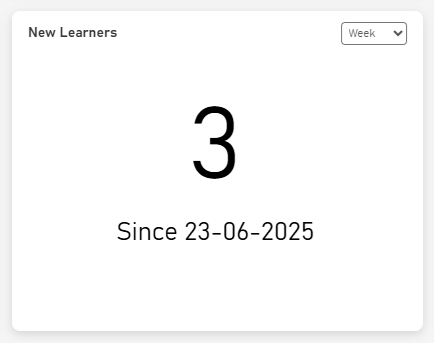
Web User Editor - Reset Password
The Web User Editor now includes a Reset Password button on each user's account which will email the user a password reset link.
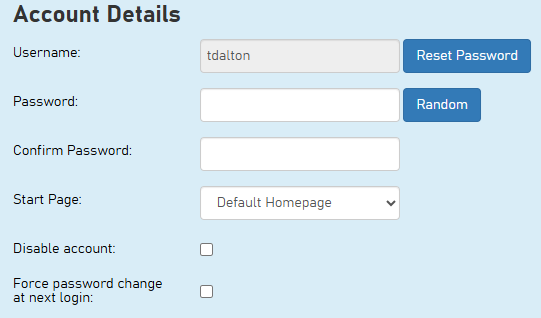
Learner Journey Updates
When evidence has been submitted against a learner's module and the required amount of evidence has been met, the module's status in the Learner Journey will now show as Submitted. Previously, this would show as Outstanding until the submission had been verified by an assessor, but this status now only used if the required evidence for the module has not been met.
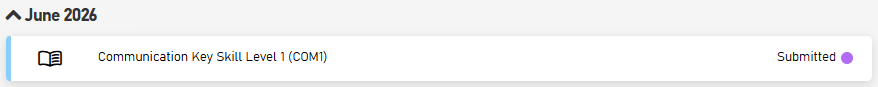
Additionally, a configuration option is available which allows the Learner Journey to show items that occurred after a learner's planned end date.
Data Collection - Form Information on Email
When a user is notified by email that they have a data collection form to complete, the email can now include the name of the form.