PFR Reconciler
IMPORTANT NOTICE
New PFR Reconciler import options and reports are included with Maytas 5.30 SP1, which adds support for the 2024/25 PFR formats. The new reports are included in the upgrade (in the Maytas 5\Extras\Module Reports folder). Please ensure this new version has been imported before continuing.
The Provider Funding Report (PFR) reconciler compares data stored in Maytas to data in the PFR files provided by the ESFA and highlights any differences. There are PFR reconciler reports available for funding models 35 / 38 (referred to as Adult Skills), 36 and 81:
- PFR Reconciler Adult Skills – 2526 – This shows a summary of funding differences, as well as tables showing matched rows with funding differences, rows in Maytas but not the PFR and rows in the PFR but not in Maytas.
- PFR Reconciler Adult Skills – Non-Funding Differences – 2526 – This shows matched rows which have differences in the non-funding columns (i.e. all columns which are not the month-by-month funding columns).
- PFR Reconciler FM81 – 2526 – This shows a summary of funding differences, as well as tables showing matched rows with funding differences, rows in Maytas but not the PFR and rows in the PFR but not in Maytas.
- PFR Reconciler FM81 – Non-Funding Differences – 2526 – This shows matched rows which have differences in the non-funding columns (i.e. all columns which are not the month-by-month funding columns).
- PFR Reconciler FM36 – 2526 – This shows a summary of funding differences, as well as tables showing matched rows with funding differences, rows in Maytas but not the PFR and rows in the PFR but not in Maytas.
- PFR Reconciler FM36 – Non-Funding Differences – 2526 – This shows matched rows which have differences in the non-funding columns (i.e. all columns which are not the month-by-month funding columns).
Rows are shown at aim-level (i.e. there is a row per learning aim) and are matched between Maytas and the PFR on Software Supplier Aim ID, Learner Reference Number, Learning Aim Reference and Learning Start Date. If all of these columns match then the row is considered to be in both Maytas and the PFR. If any of these columns are different, the rows are not matched.
Before running any of the PFR reconciler reports, the latest funding information should be imported into Maytas and the funding cache should be refreshed. This information is used in calculating the funding figures in Maytas, and therefore having the latest files can significantly reduce the number of funding differences between Maytas and the PFR.
Overview
Upload the PFR File
Before the reconciler reports can be run, the PFR files must be uploaded. There are separate import options for each PFR file:
- Go to the Management tab on the toolbar.
-
On the PFR section of the ribbon, click Upload and select the required PFR import option:
For Adult Skills, go to PFR | Upload PFR (2025/26).
For FM81, go to PFR | Upload Trailblazer PFR (2025/26).
For FM36, go to FM36 Funding Reports and choose the file type to upload.
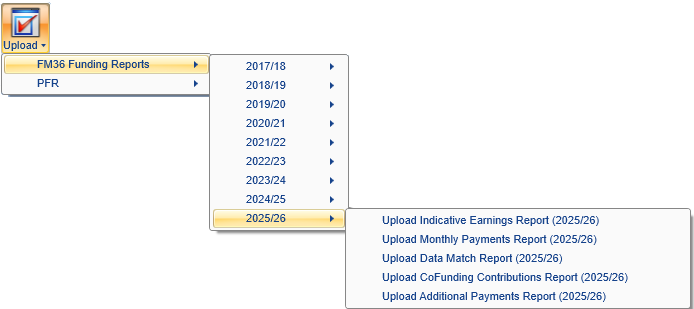
- Browse to and select the PFR file and click Open.
The file will now be imported. Click OK on the confirmation message which appears.
You can import as many PFR files as required (e.g. one for each period), and the reports allow you to choose which PFR to compare. However, please note that the same PFR file cannot be uploaded twice.
PFR Reconciler Reports
Adult Skills PFR Reconciler Reports
The Adult Skills PFR reconciler reports can be accessed as follows:
- On the Home tab, click Reports Library.
- Go to the Finance folder and select one of the reports.
-
The parameters window will appear:
PFR – Select the PFR file from the list.
ILR file – Select the corresponding ILR file from the list.
Measure up to end of – This tells the report to only reconcile funding differences up to the end of a specific month. This is because Maytas data is highly likely to be updated in the time between the PFR being produced and the report being run – for example, leavers may be entered in Maytas who were live when the PFR was produced. This can result in inaccurate comparisons. Comparing Maytas funding data up to the period in which the PFR was produced should give a more accurate comparison than comparing current Maytas data.
Note that the following two parameters do not appear on the Non-Funding Differences report.
Show Differences Threshold (pence) – This determines the threshold in pence for the funding differences to be shown in the report. For example, the default of 10 will only include rows where there is more than a 10p total difference between Maytas and the PFR.
Show missing rows with zero values – For the section at the end of the report showing rows in the PFR but not in the Maytas ILR export (and vice-versa), this allows you to hide rows which have no funding against them. By default, these rows are included.
- Click View to run the report.
When the report has run, the first page shows a summary of the relevant funding figures in Maytas and the PFR.
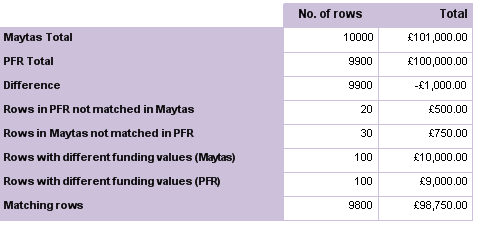
| Maytas Total | The total funding in Maytas for the learners in the ILR export. |
| PFR Total | The total funding in the selected PFR. |
| Difference | The difference between the two totals (PFR minus Maytas). |
| Rows in PFR not matched in Maytas | The value of rows in the PFR with no match in the Maytas ILR export. |
| Rows in Maytas not matched in PFR | The value of rows in the Maytas ILR export with no match in the PFR. |
| Rows with different funding values (Maytas) | The value of matched Maytas rows which have funding differences. |
| Rows with different funding values (PFR) | The value of matched PFR rows which have funding differences. |
| Matching rows | The value of matched rows which have no funding differences. |
The remaining pages show the rows with funding differences. These are grouped by learner, with Maytas rows in white and PFR rows in purple. Differences are highlighted in red.
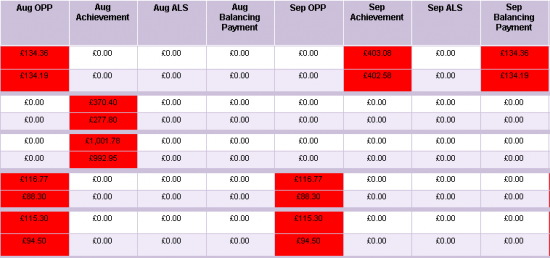
There are two points to take into account:
- On the PFR Reconciler Adult Skills - 2526 report, only the differences in funding values are highlighted red. Differences in the other columns are highlighted on the Non-Funding Differences report.
- The funding values for Maytas are taken from the funding views, not from claim lines.
Funding Model 81 PFR Reconciler Reports
The FM81 PFR reconciler reports can be accessed as follows:
- On the Home tab, click Reports Library.
- Go to the Finance folder and select one of the reports.
- The parameters window will appear:
PFR – Select the PFR file from the list.
ILR file – Select the corresponding ILR file from the list.
Measure up to end of – This tells the report to only reconcile funding differences up to the end of a specific month. This is because Maytas data is highly likely to be updated in the time between the PFR being produced and the report being run – for example, leavers may be entered in Maytas who were live when the PFR was produced. This can result in inaccurate comparisons. Comparing Maytas funding data up to the period in which the PFR was produced should give a more accurate comparison than comparing current Maytas data.
Note that the following two parameters do not appear on the Non-Funding Differences report.
Show Differences Threshold (pence) – This determines the threshold in pence for the funding differences to be shown in the report. For example, the default of 10 will only include rows where there is more than a 10p total difference between Maytas and the PFR.
Show missing rows with zero values – For the section at the end of the report showing rows in the PFR but not in the Maytas ILR export (and vice-versa), this allows you to hide rows which have no funding against them. By default, these rows are included.
- Click View to run the report.
When the report has run, the first page shows a summary of the relevant funding figures in Maytas and the PFR.
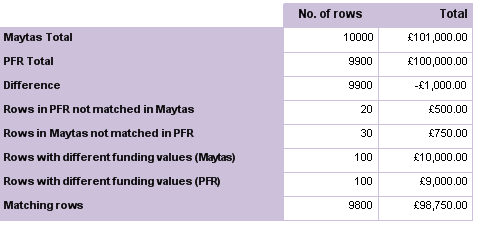
| Maytas Total | The total funding in Maytas for the learners in the ILR export. |
| PFR Total | The total funding in the selected PFR. |
| Difference | The difference between the two totals (PFR minus Maytas). |
| Rows in PFR not matched in Maytas | The value of rows in the PFR with no match in the Maytas ILR export. |
| Rows in Maytas not matched in PFR | The value of rows in the Maytas ILR export with no match in the PFR. |
| Rows with different funding values (Maytas) | The value of matched Maytas rows which have funding differences. |
| Rows with different funding values (PFR) | The value of matched PFR rows which have funding differences. |
| Matching rows | The value of matched rows which have no funding differences. |
The remaining pages show the rows with funding differences. These are grouped by learner, with Maytas rows in white and PFR rows in purple. Differences are highlighted in red.
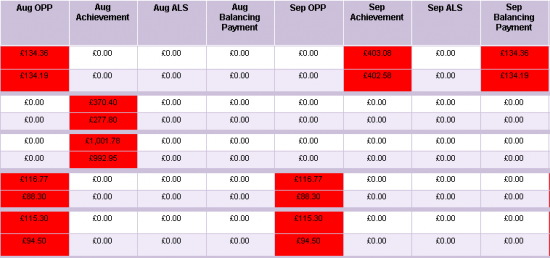
There are two points to take into account:
- On the PFR Reconciler FM81 - 2526 report, only the differences in funding values are highlighted red. Differences in the other columns are highlighted on the Non-Funding Differences report.
- The funding values for Maytas are taken from the funding views, not from claim lines.
Funding Model 36 PFR Reconciler Reports
The ESFA have only provided a .xls file for the FM36 co-investment report, rather than the .csv file. As Maytas requires the imported file to be in a .csv format, the second tab of the co-investment .xls file must be saved as a .csv file. Instructions for this can be found below.
The FM36 PFR reconciler reports can be accessed as follows:
- On the Home tab, click Reports Library.
- Go to the Finance folder and select one of the reports.
-
The parameters window will appear:
Report type – This lets you choose whether to reconcile the indicative earnings report, the monthly payments report, the co-investment payments report or the additional payments report. Each of these will determine the available PFR files to select from and the content displayed when the report is run.
PFR – Select the PFR file from the list.
ILR file – Select the corresponding ILR file from the list.
Measure up to end of – This tells the report to only reconcile funding differences up to the end of a specific month. This is because Maytas data is highly likely to be updated in the time between the PFR being produced and the report being run – for example, leavers may be entered in Maytas who were live when the PFR was produced. This can result in inaccurate comparisons. Comparing Maytas funding data up to the period in which the PFR was produced should give a more accurate comparison than comparing current Maytas data.
Note that the following two parameters do not appear on the Non-Funding Differences report.
Show Differences Threshold (pence) – This determines the threshold in pence for the funding differences to be shown in the report. For example, the default of 10 will only include rows where there is more than a 10p total difference between Maytas and the PFR.
Show missing rows with zero values – For the section at the end of the report showing rows in the PFR but not in the Maytas ILR export (and vice-versa), this allows you to hide rows which have no funding against them. By default, these rows are included.
- Click View to run the report.
When the report has run, the first page shows a summary of the relevant funding figures in Maytas and the PFR.
| Maytas Total | The total funding in Maytas for the learners in the ILR export. |
| Funding Report Total | The total funding in the selected PFR. |
| Difference | The difference between the two totals (PFR minus Maytas). |
| Rows in funding report not matched in Maytas | The value of rows in the PFR with no match in the Maytas ILR export. |
| Rows in Maytas not matched in funding report | The value of rows in the Maytas ILR export with no match in the PFR. |
| Rows with different funding values (Maytas) | The value of matched Maytas rows which have funding differences. |
| Rows with different funding values (funding report) | The value of matched PFR rows which have funding differences. |
| Matching rows | The value of matched rows which have no funding differences. |
| Payments for training and assessment differences | The total difference in training and assessment payments between Maytas and the funding report for rows which are unmatched or where there are funding differences. |
| Levy payments difference | The total difference in co-investment payments between Maytas and the funding report for rows which are unmatched or where there are funding differences. |
| Co-investment payments difference | The total difference in co-investment payments between Maytas and the funding report for rows which are unmatched or where there are funding differences. |
| Co-investment payments (employer) difference | The total difference in employer co-investment payments between Maytas and the funding report for rows which are unmatched or where there are funding differences. |
| LSF/ maths and english / additional payments difference | The total difference in LSF, maths and English and additional payments between Maytas and the funding report for rows which are unmatched or where there are funding differences. |
The remaining pages show the rows with funding differences. These are grouped by learner, with Maytas rows in white and PFR rows in purple. Differences are highlighted in red.
There are several points to take into account with this report:
- On the PFR Reconciler FM36 - 2526 report, only the differences in funding values are highlighted red. Differences in the other columns are highlighted on the Non-Funding Differences report.
- The funding values for Maytas are taken from the funding views, not from claim lines.
-
The greatest difference between the FM36 PFR reconciler and the other PFR reconcilers is that it can be run against four different PFR datasets for FM36: indicative earnings, monthly payments, co-investment payments and additional payments. This can be chosen in the Report type parameter.
Of the three options, we expect the indicative earnings report to match the Maytas figures the closest, as this PFR data does not depend on certain factors which must be assumed in Maytas (these factors are not available and cannot be derived before the PFR data is produced). The monthly and co-investment payments reports do depend on these factors and so are likely to match the Maytas figures less closely. In very broad terms, the indicative earnings are the 'expected' figures and the payment reports are the actual figures.
Changing the co-investment report file type
The ESFA have only provided a .xls file for the FM36 co-investment report this year, rather than the .csv file which has been provided in previous years. As Maytas requires the imported file to be in a .csv format, the co-investment .xls file must be saved as a .csv file.
Only the second tab of the .xls file must be converted to .csv (named Co-investment and PMRs).
-
Open the .xls file.
-
Go to the Co-investment and PMRs tab.
-
Go to File | Save As.
-
Click the file type dropdown box and choose CSV (comma delimited) (*.csv).
-
Click Save.
-
A warning message may appear. Click OK to continue.
The .csv file can now be imported into Maytas.
Reconciling Differences
To reconcile any differences, the first step is to ensure the data is as up to date as possible. To do this:
- Import the latest funding information.
- Once the funding data has been imported, update the cached funding data. By default this is scheduled to run once a day, but it can be manually run by going to Management | Profiles and clicking Update cache. Please note that it can take a long time (potentially several hours) to update the funding cache, depending on the amount of data.
Once this has been done, any remaining differences should be investigated per learner. We recommend checking the following:
- Does the learner also appear on the Non-Funding Differences report? Are there any differences in columns which would affect the funding values (e.g. postcode, proportion of funding, etc)?
- Do the Disadvantage Uplift Factor, Area Uplift Factor and Large Employer Factor values match between Maytas and the PFR? If they are different, would applying the relevant factor from one row resolve the difference in the other row?
- Check the funding views in Maytas – are there any differences between the values in the views and the values in the report?
If you believe a funding value from the PFR may be wrong, please contact the ESFA. If you believe a funding value from Maytas may be wrong, please contact Maytas Support with the details.
The section at the end of the reports has two tables showing rows missing from either the PFR or the Maytas ILR export. The first table shows rows in the Maytas ILR export which have no match in the PFR, and the second table shows rows in the PFR which have no match in the Maytas ILR export. The criteria for a row being included on the report is that there is a row in one data source (i.e. Maytas or the PFR) where the other data source does not have a corresponding row which matches on Learner Reference Number, Learning Aim Reference and Learning Start Date. All three of these fields must match between Maytas and the PFR, otherwise the row will be included in these tables.
Non-Funding Differences Reports
The Non-Funding Differences reports show rows which are in both Maytas and the PFR but have differences in the non-funding values.
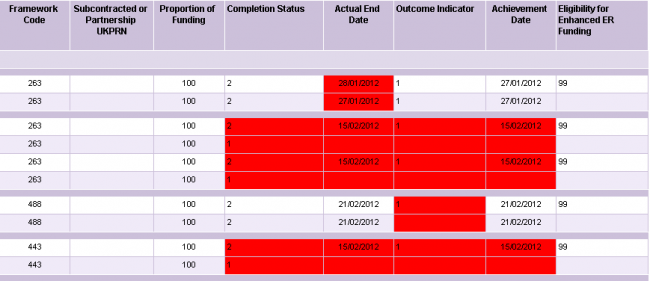
The reports show the rows with non-funding differences. These are grouped by learner, with Maytas rows in white and PFR rows in purple. Differences are highlighted in red. Learners with differences in leaver details (Completion Status, Actual End Date, Outcome Indicator and Achievement Date) are grouped separately towards the end of the report. This is to help identify learners who have ended learning since the PFR was produced, which can result in differences in the funding values.
To reconcile differences on this report, the data entered on the ILR tabs should be checked. Please note that it is possible for data to have been correctly altered in Maytas after the creation of the PFR, especially in the case of leavers. Therefore the differences shown on this report do not necessarily indicate that data is incorrect in Maytas or the PFR, but simply that a difference exists.