5.29 Release (March 2025)
The 5.29 release contains numerous updates to Maytas and Maytas Hub and is packed with lots of useful features for all customers.
Release Notes
Maytas Main Features
Report Generator Function to Remove HTML Formatting
Report Generator now has a function which can prevent the HTML formatting on a notes field from displaying in a report.
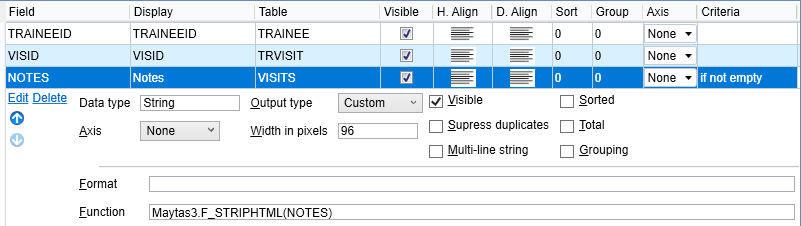
Publish Custom Views to Maytas API
Custom SQL views created via Report Generator can now be published for use in the Maytas API.
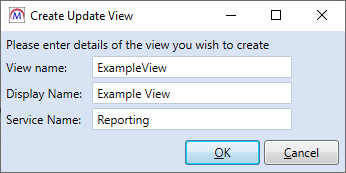
Workflow Completion Email
When a workflow is completed, a configurable confirmation email can now be sent to all users within the workflow (including the user who invoked it) advising that it is complete, along with the date and time of completion.
Maytas Hub Main Features
Learner Login - Evidence Wizard Restrictions
A permission can now be set against learner users so that they are restricted to only submitting evidence against objectives or only submitting evidence against tasks.
Team Caseload Screen - Extra Columns
The configuration option which allows additional columns to be displayed on an assessor's caseload screen now also applies to the Team Caseload screen for team leaders / managers.
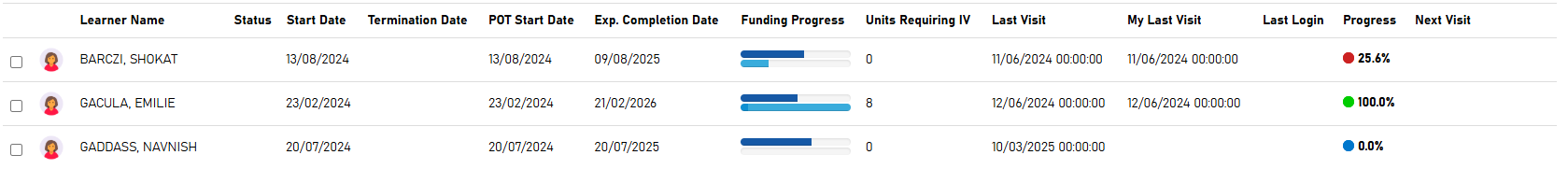
Workflow Completion Email
When a workflow is completed, a configurable confirmation email can now be sent to all users within the workflow (including the user who invoked it) advising that it is complete, along with the date and time of completion.
Partial Completion of Tasks
When a learner submits a file against a task through the Evidence Wizard, their assessor now has the option to mark the task as partially complete. This sets the task to incomplete, but any evidence mappings accepted by the assessor are retained. The learner is then able to re-submit new evidence for the task.
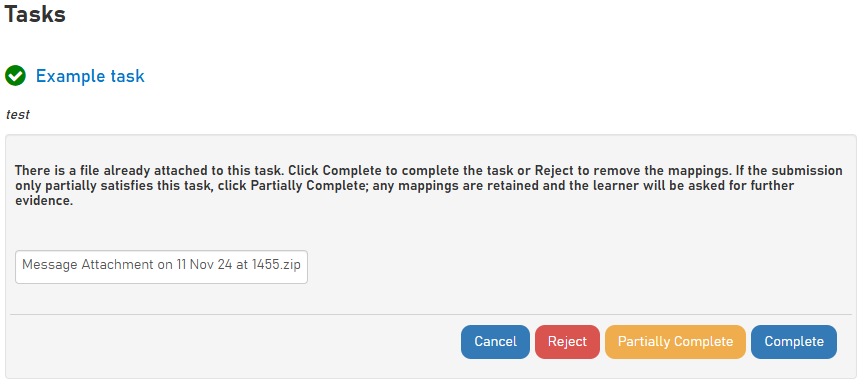
Forms and Skill Scans on Behalf of Learners at a Branch Employer
Employer contacts associated with a parent employer can now complete forms and Skill Scans on behalf of a learner at a branch of the parent employer, providing that the configuration option Allow parent employer contacts at branches is enabled (this can be found in the Employer Login | General section of the System Configuration screen).
Mandatory Comments for Assessors in Evidence Wizard
A configuration option is now available which makes it mandatory for a learner to include a comment for their assessor when submitting evidence via the Evidence Wizard.

POT Termination Date on Widgets and Employees Page
A configuration option is now available which determines the learners / employees to show based on the POT termination date rather than their employment end date.
Set Employer Against Visit
Assessor users can now manage which employer (if any) is associated with a visit.
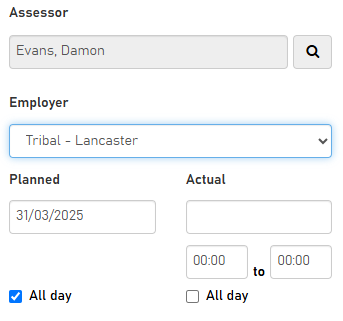
Option to Hide Projected Completion Date
A configuration option is now available to hide the Projected Completion Date field on the Learner Summary screen for assessor and employer users.