Business Intelligence (BI) - Panintelligence
The Business Intelligence module for Panintelligence is a collection of dashboards which present information vital to your business, generated from live data, so that you can see at a glance where you are achieving your goals and where your attention is needed. Each dashboard is oriented around a particular area of interest, such as applicants, progression and business-wide KPIs, including charts relevant to that area designed to provide information required on a long-term and day-to-day basis. Every dashboard can be filtered by centres and contractors, as well showing either a year-to-date view or a rolling 12 month period.
This module is based on the Panintelligence platform and is separate to the Power BI module for Maytas.
The pages in this section detail the standard dashboards and charts provided by Tribal in the Business Intelligence module. On this page, you can click on each dashboard header to view the details for that dashboard. You can also expand each dashboard to preview the charts and their layout.
General tips and miscellaneous notes about using the BI module can be found here.
For information about purchasing the Business Intelligence module, please contact your account manager.
This shows learners on applicant contractors by various demographics, as well as conversions from applicants to full starters.
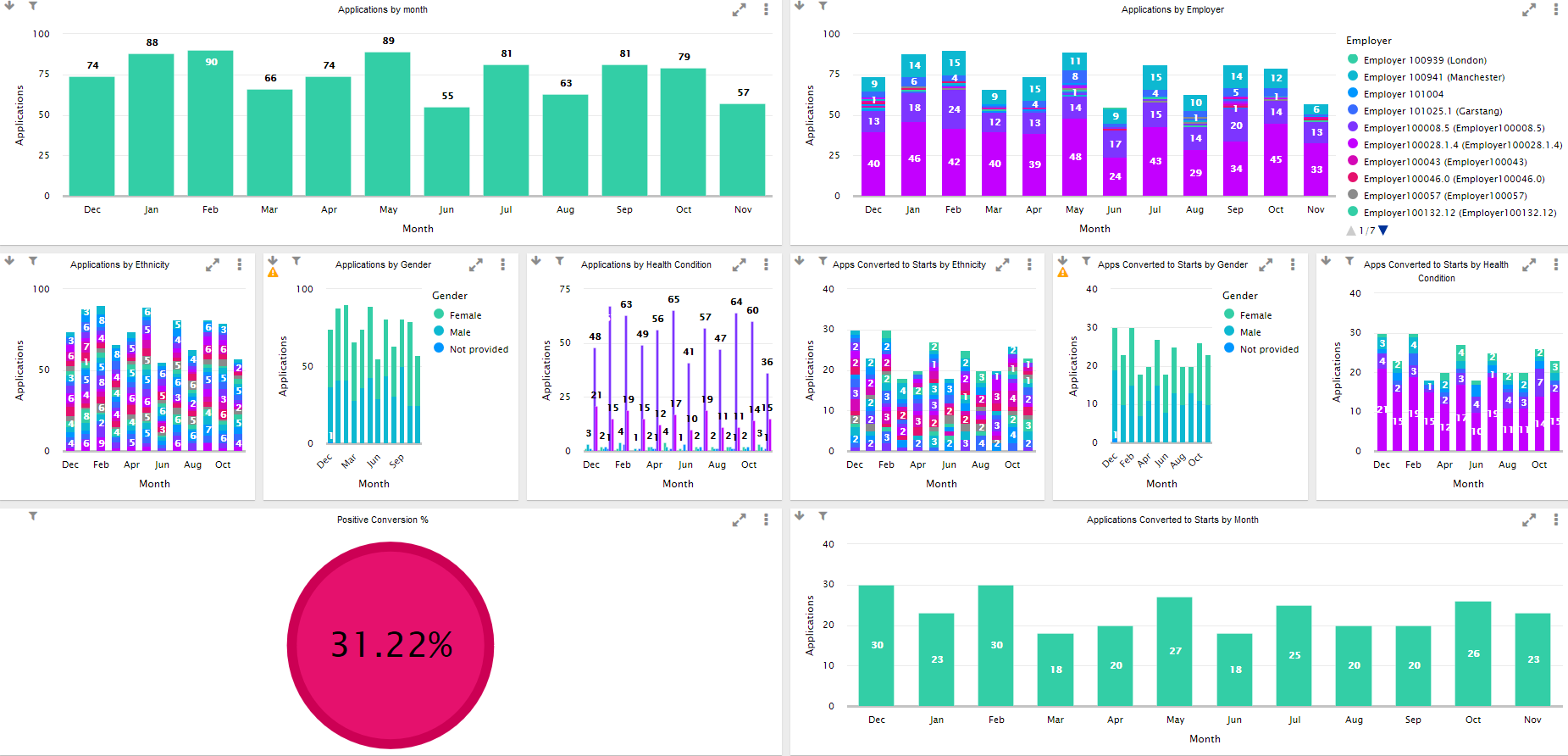
Applicants (Pipeline) Charts
Click a chart name to go directly to its details
Applications by Health Condition
Apps Converted to Starts by Ethnicity
Apps Converted to Starts by Gender
Apps Converted to Starts by Health Condition
This shows a summary of current figures and a comparison of target vs actual starters.
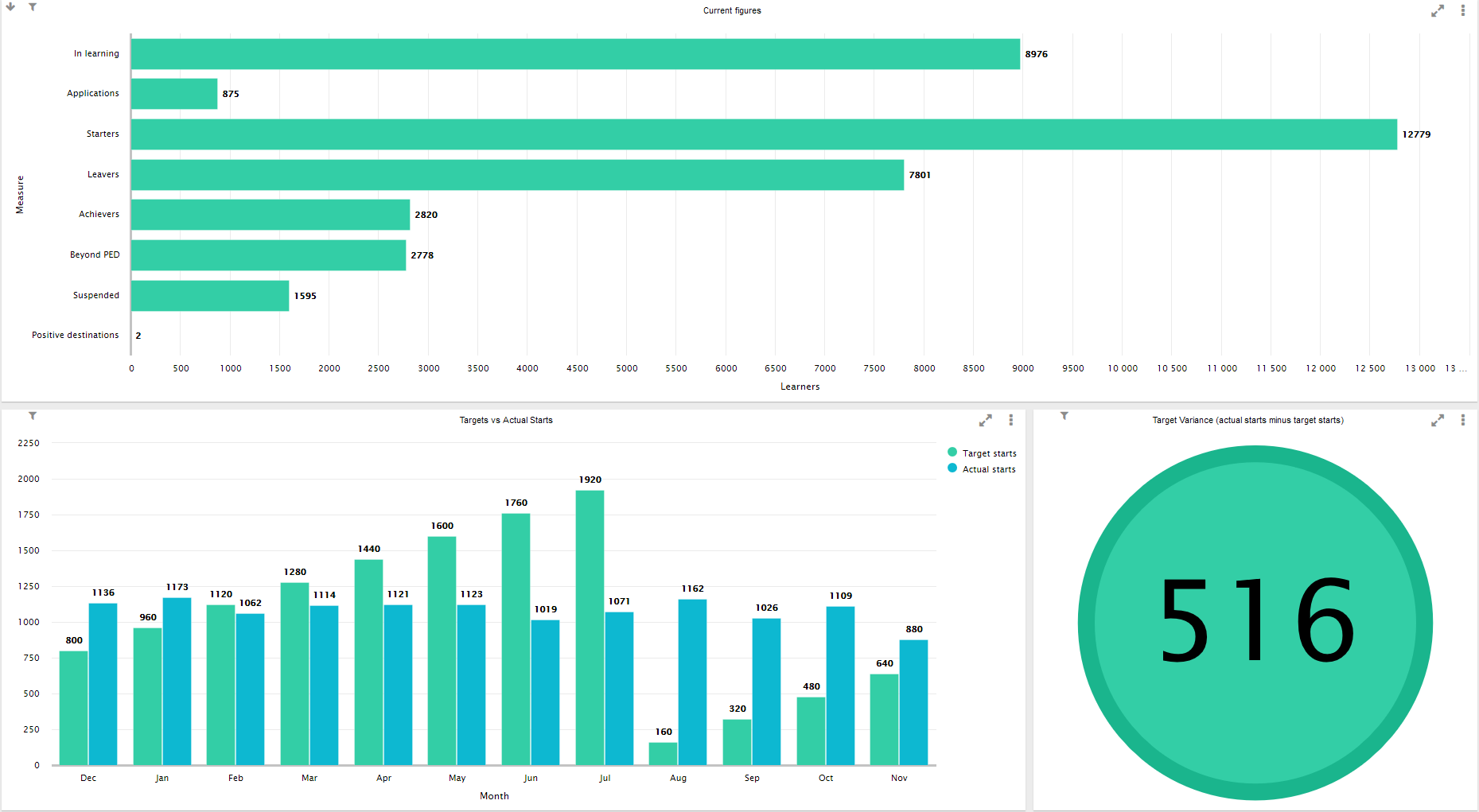
Business Health Check Charts
Click a chart name to go directly to its details
This shows the same data as the Business Health Check dashboard, presented in a different way.
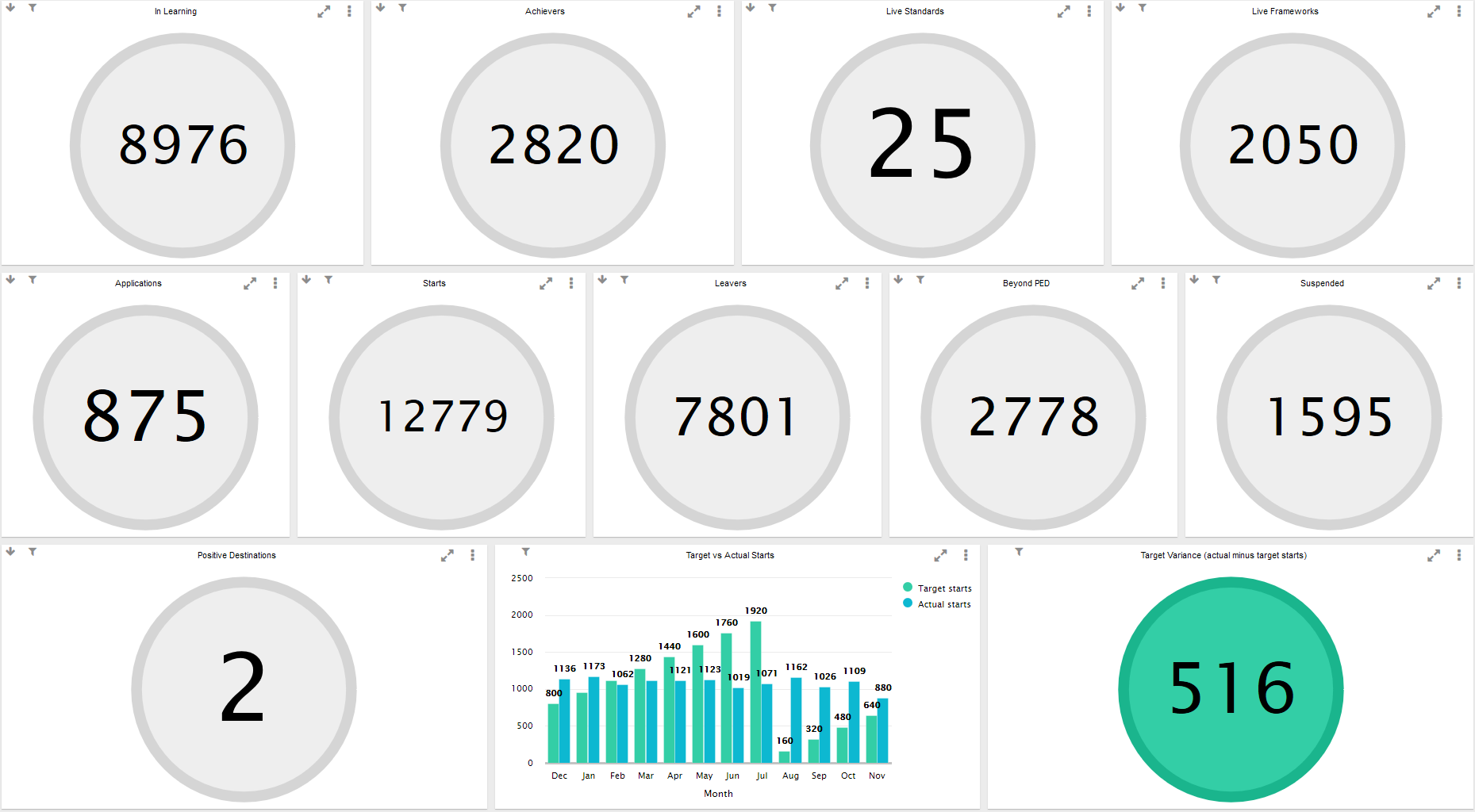
Business KPI Charts
Click a chart name to go directly to its details
This shows a breakdown of the learners in learning each month over a selected time period, as well as a summary of finances.
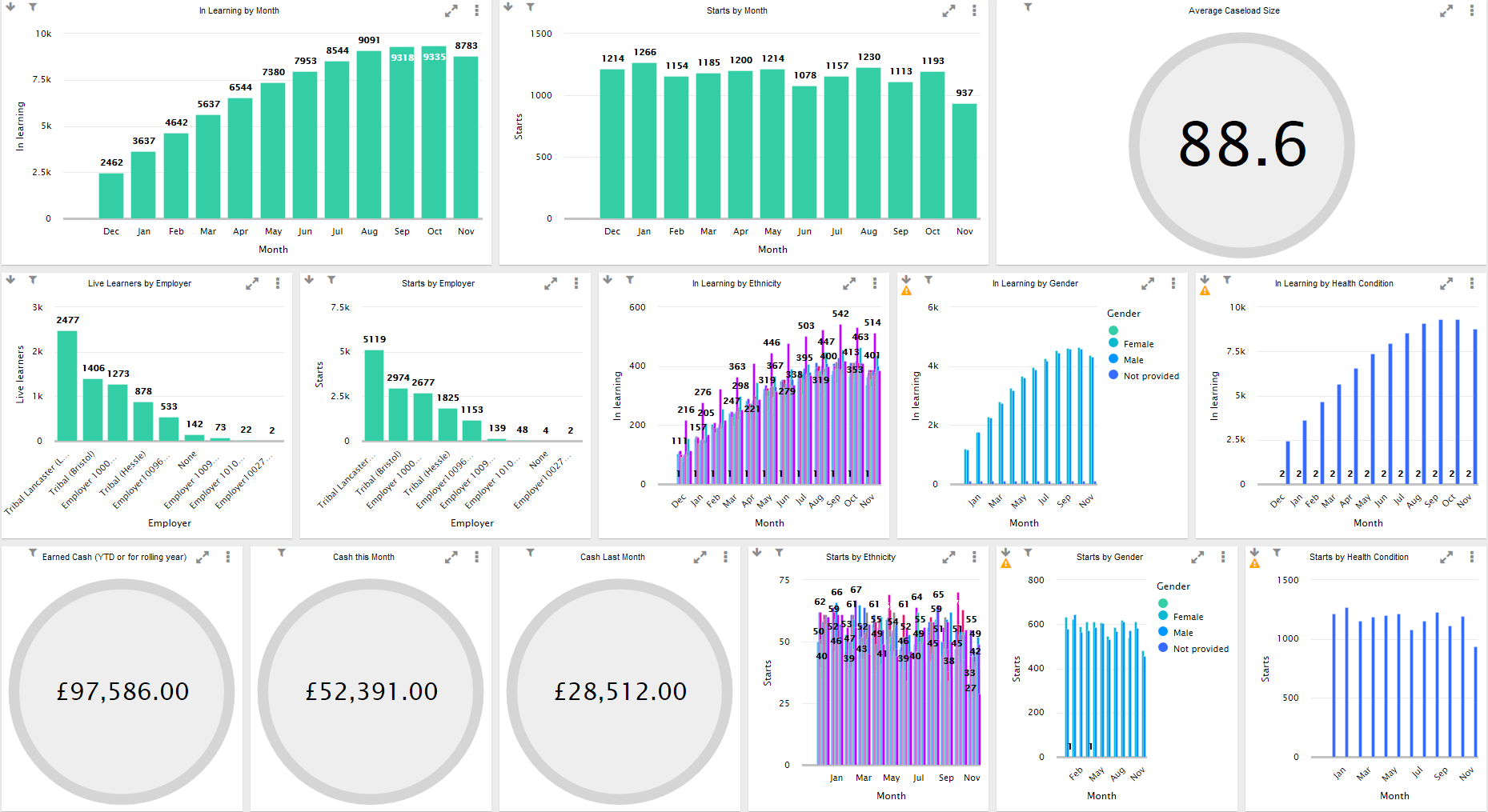
In Learning Charts
Click a chart name to go directly to its details
In Learning by Health Condition
This shows a breakdown of leavers and learner destinations over a selected time period.
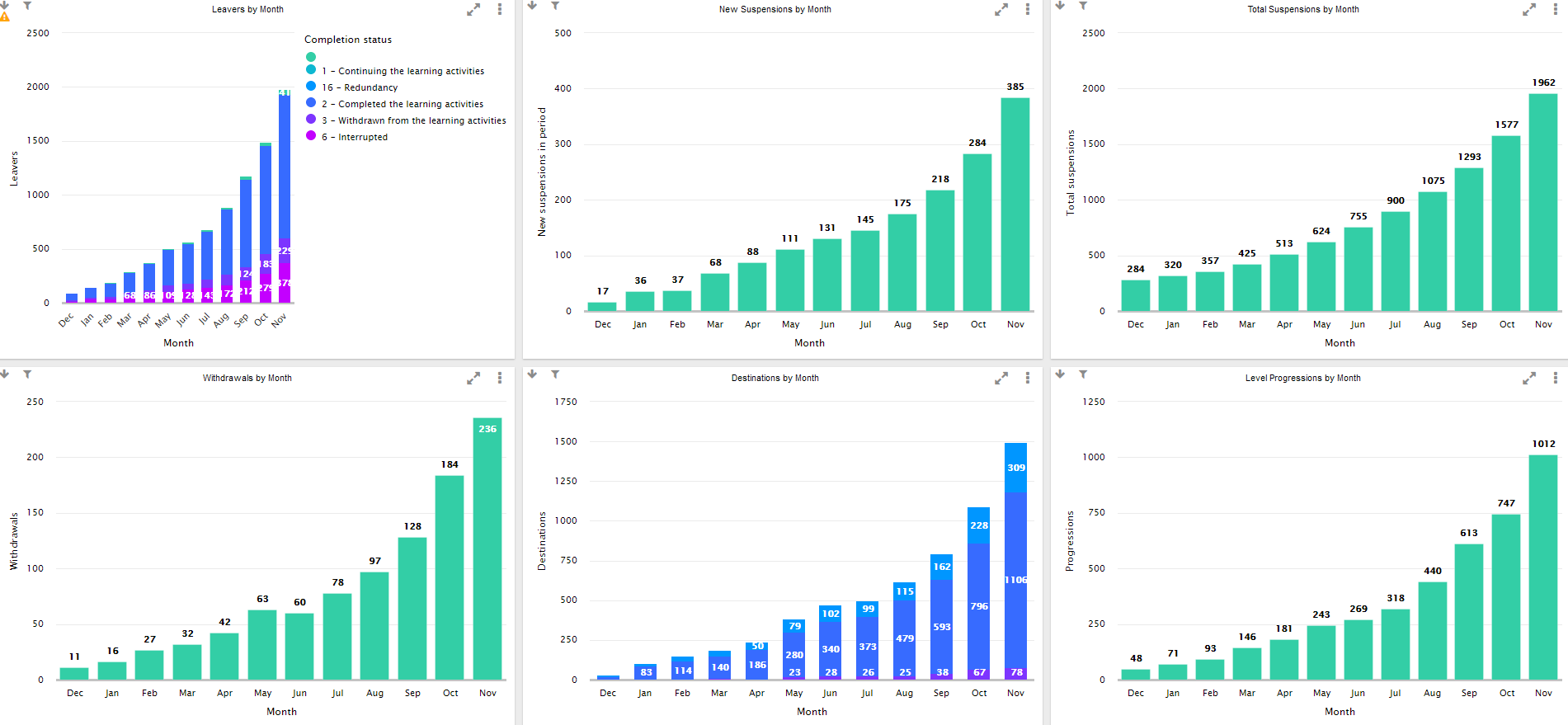
Leavers Charts
Click a chart name to go directly to its details
This shows a summary of visits and Maytas Hub progress.
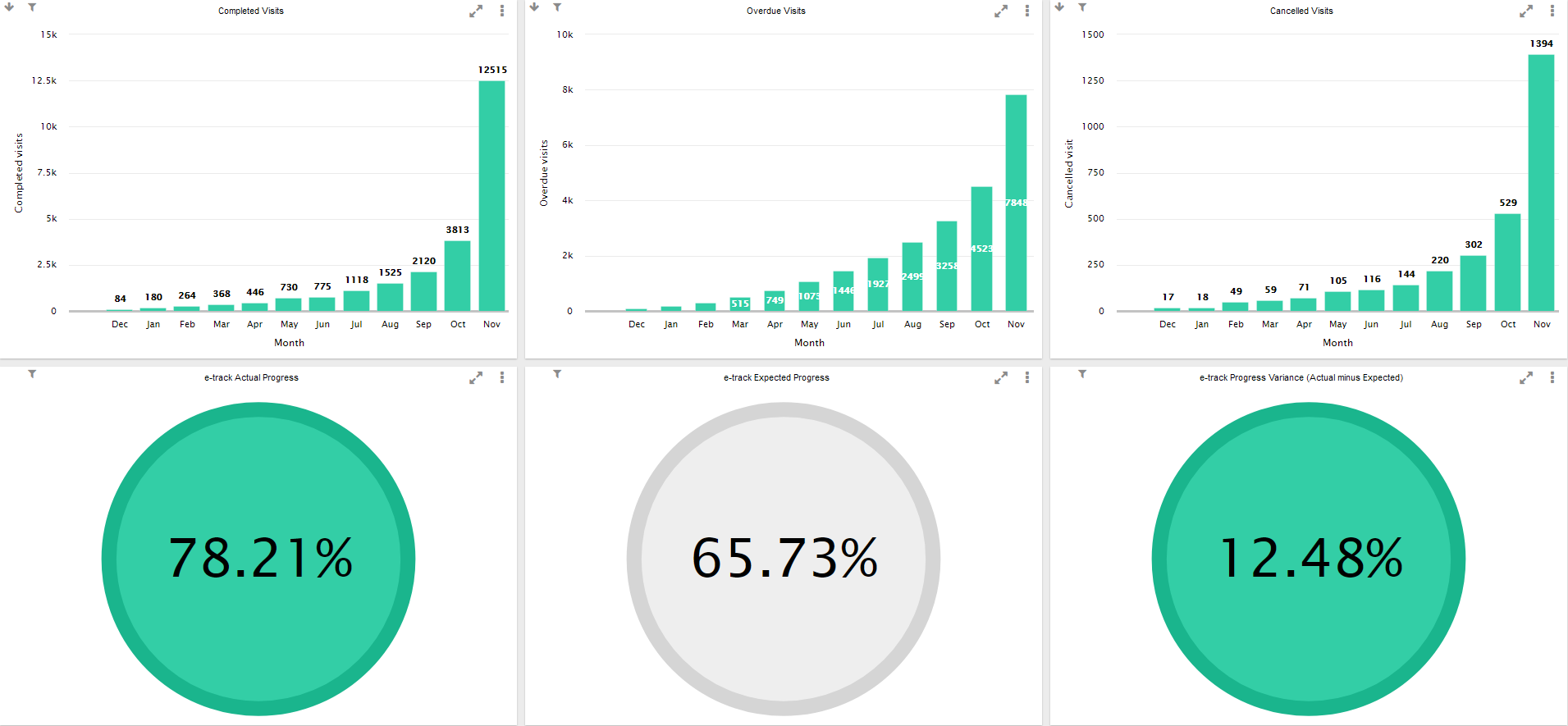
Progress Charts
Click a chart name to go directly to its details
This shows a summary of achievement rates for Apprenticeships and Education & Training.
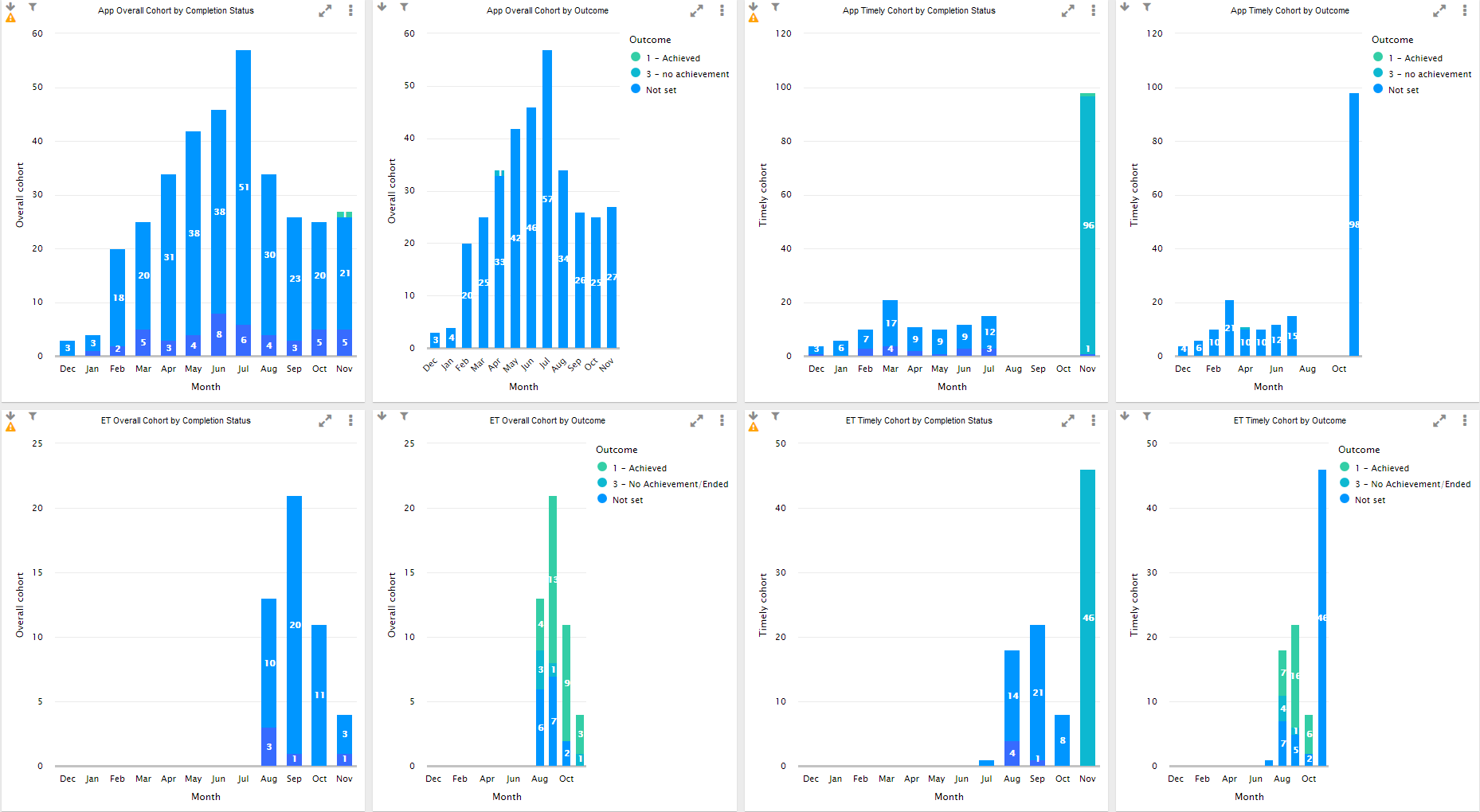
QAR Charts
Click a chart name to go directly to its details
App Overall Cohort by Completion Status
App Timely Cohort by Completion Status
ET Overall Cohort by Completion Status