5.30 SP1 Release (October 2025)
The 5.30 SP1 release contains numerous updates to Maytas and Maytas Hub and is packed with lots of useful features for all customers.
Release Notes
Maytas Main Features
PFR Reconcilers for 2025/26
New PFR reconciler reports are now available to work with the 2025/26 PFR files. This year there are separate reports for funding models 35/38 (now referred to as Adult Skills), 36 and 81 to reflect the substantially different formats of each PFR. The reports work the same as in previous years.
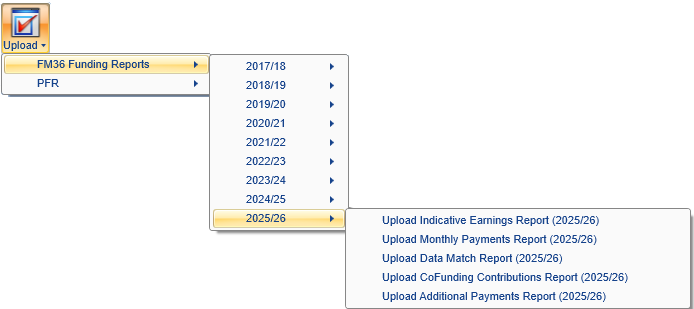
Financial Planning for 2025/26
The Financial Planning module now supports plans for 2025/26.
Off-the-Job Training Updates
When the Planned Hours Overridefield was entered on the Off the Job Training tab, the OTJ Remaining Hours field was being calculated by subtracting OTJ activity from the Off the job calculator field, rather than from Planned Hours Override. This has now been corrected.
Additionally, when a POT has been restarted and the original learning start date is set on the programme aim or main aim, the Planned Hours Override on the restart POT will be taken from the original POT (if it was entered). The Off the Job Training tab will now also show the programme aim original learning start date in preference to the main aim.
Maytas Hub Main Features
The Wellbeing screen for assessor users shows a summary of learner wellbeing information for an assessor's caseload. It also allows an assessor to review negative statuses submitted by their learners and record any action taken to resolve.
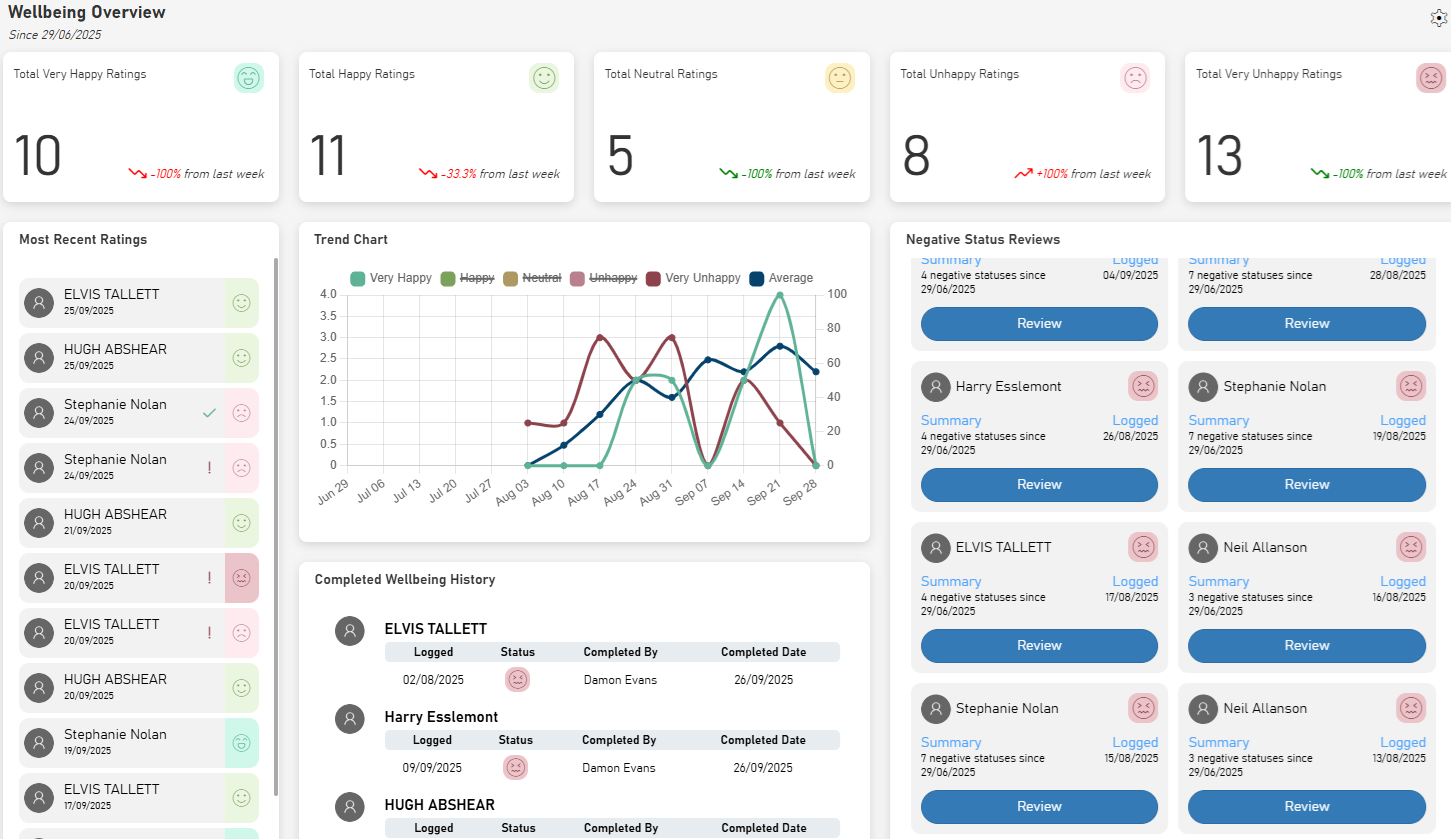
Wellbeing Follow Up
When a learner selects a negative wellbeing status and adds a note, Maytas Hub will now send a message and an email to their assessor so that they can follow up on the status.
Objectives Template - Select All
When setting up a template in the Module Editor and selecting the criteria to include, there is now a checkbox at the top of the criteria list which will select all criteria.
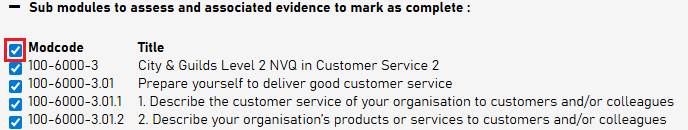
Previous Releases
| Year | Month | Release Version | Main Maytas Features | Main Maytas Hub Features |
|---|---|---|---|---|
| 2025 | October | 5.30 | Contract year updates, OTJ training updates | Default permissions group, Data Collection updates, New Learners widget, Learner Journey updates |
| March | 5.29 | Report Generator updates, custom views on Maytas API, Workflow completion email | Learner login evidence wizard restrictions, extra columns on team caseload screen, Workflow completion email, partial completion of tasks, mandatory comments for assessors in evidence wizard, set employer against visit, hide projected completion date | |
| 2024 | October | 5.28 SP1 | 2024/25 PFR Reconcilers, Financial Planning for 2024/25, bulk apply templates filters, audit fields for TRAINEEINFO and TRAINEEPOT3, FE Workforce 2023/24, DfE Funded Place field | Wellbeing module, Module Register time and notes, message read tracking, active workflows updates, drag and drop evidence files, assessor dashboard jump-to and quick action menus, expected progress for learner progress widget, OTJ training entries via learner evidence wizard, HTML in Skill Scan narrative text |
| July | 5.28 | Contract year updates, TRAINEEPOT3 table, BKSB user creation, Workflow updates | Team dashboard, workflow updates, employer login updates, Showcase portfolio mappings criteria in export, BKSB and Skills Forward link buttons, pending OTJ notifications, configuration OTJ column on Employees screen, ReciteMe tools | |
| March | 5.27 | ILR validation results table, Financial Planning updates, SITS sync enhancements | Employer dashboard, Visits screen improvements, visit type-specific custom tabs, ILR validation in Hub, duplicate learner check on application forms, improved timeout notification, task description in Learner Journey | |
| 2023 | October | 5.26 SP1 | 2023/24 PFR Reconcilers, Financial Planning for 2023/24, FE Workforce for 2022/23, DfE V3 updates | New learner homepage, evidence submission email, employer contacts email sync, full names on messages |
| July | 5.26 | Contract year updates, DfE training status | New assessor homepage, Report Generator, broadcast message, clickable hyperlinks in tasks | |
| March | 5.25 | Web User Editor improvements, Standard Import improvements, Course improvements, DfE Outcome enhancements, preferred gender pronouns, Publish Tab wizard enhancements | Login page improvements, sidebar expand / collapse pin, Learner Journey risk level, hide admin buttons, SSO with Azure B2C, Data Collection and Skill Scan improvements, web user accounts for employer contacts, custom validation messages, learner login mappings coverage progress chart | |
| 2022 | October | 5.24 SP1 | 2022/23 PFR Reconcilers, Financial Planning for 2022/23, | Learner Journey, OTJ column on caseload, terminated learners in search results, User Panel overhaul |
| July | 5.24 | Contract year updates, Skills Forward integration, Screen Designer improvements, employer contacts at branch level | Showcase portfolio, dynamic forms and screens, custom validation in Screen Designer, lock accounts until form completion, OTJ calculation update, jump-to menu | |
| March | 5.23 | FE Workforce, Job Growth Wales+, Scheduler, DfE Integration | Workflow updates, Skill Scan updates, configurable Apply Now button, manage POTs, limited homepage permission, File Store on custom tabs | |
| 2021 | October | 5.22 SP1 | 2021/22 PFR Reconcilers, Financial Planning for 2021/22, Data Collection updates, AS Export updates, Bulk Apply Templates beta | Hyperlinks in messages and learning plan templates, ILP improvements, Data Collection form reminders, permission group updates, web user editor improvements |
| August | 5.22 | Contract year updates | Rebranding from e-track to Maytas Hub, Skill Scan improvements, new permissions groups, Engage integration updates | |
| April | 5.21 | Awarding Organisations, Business Intelligence, BKSB integration, Reports Scheduler | Skill Scan updates, Off-the-Job Training updates | |
| January | 5.20 SP2 | Invoke workflows, SITS integration, Smart Assessor integration updates, Screen Designer updates | Workflow improvements, permission updates, key contact details | |
| 2020 | November | 5.20 SP1 | 2020/21 PFR Reconciler, Financial Planning 2020/21 rollover, employer contacts, Engage integration updates | Skill scans, employer contacts, workflows |
| August | 5.20 | Contract year updates, ACE 360 tab and report | Data Collection - employer bulk approval of forms, Data collection forms for new trainee process | |
| May | 5.19 SP1 | Engage integration, mass-assign assessors and employers, signature fields | Automatically link employer to learner visit | |
| March | 5.19 | Standard import watchers, Additional Payments PFR reconciler, assessor data collection queue, Module Registers wizard | Learner timeline, assessor data collection queue, ordering of custom tabs, team caseload date fields | |
| 2019 | November | 5.18 SP1 | 2019/20 PFR Reconciler, Financial Planning 2019/20 rollover, AS Export updates, Data Collection Queue | Community updates, Data Collection Queue |
| August | 5.18 | Contract year updates | Accessibility features for employer login | |
| April | 5.17 | ILR export refactor, online docs, lookup import/export | Online docs, accessibility features for learner login, data collection forms | |
| 2018 | November | 5.16 SP1 | PFR and QAR reconcilers, FIPS features, OneFile integration | PCRs and various improvements |
| August | 5.16 | Contract year updates | Off-the-job training features | |
| April | 5.15 | GDPR features | UI overhaul, IQA planning updates | |
| March | 5.14 SP2 | FM36 plans for financial planning, quarterly employer invoicing | ||
| 2017 | December | 5.14 SP1 | PFR reconcilers, FM36 funding info | |
| August | 5.14 | Contract year updates, updates to AS management and financial planning | Web user editor improvements, App Standards features |